What Is Fooocus AI? Complete Guide to This Image Generator
Imagine typing in a phrase like “a panda playing guitar in space,” and a super-smart tool paints that picture for you. That’s what Fooocus AI does! It’s an image generator that brings your wildest ideas to life—no drawing skills needed.
What Is Fooocus AI?
Table of Contents
Fooocus AI is a free and open-source image generator powered by artificial intelligence. It lets you create high-quality images just by using text descriptions. It uses advanced models behind the scenes—like Stable Diffusion—to turn your imagination into art.
You don’t need to know coding. You don’t need fancy gear. And you definitely don’t need to be a professional artist. Fooocus AI is designed to be easy and fun for everyone!
Key Features of Fooocus AI
Here are some reasons why people are loving Fooocus AI:
- Simple Interface: No complicated menus. Just enter a prompt and click a button.
- High-Quality Output: The images are crisp, detailed, and often stunning.
- Fast Generation: It creates images in just a few seconds.
- No Internet Required: You can run it completely offline once it’s set up.
- Customization: Adjust styles, image sizes, and advanced parameters if you want more control.
That means it’s not just for beginners. Even pros can tweak settings and get creative!
How Does It Work?
Fooocus AI uses a powerful engine behind the scenes. It’s based on Stable Diffusion, a kind of AI model trained on countless images. When you enter a prompt, the AI “dreams up” a new image that matches your words.
Here’s what happens in simple terms:
- You type a description. For example: “a medieval castle floating in the sky.”
- Fooocus AI analyzes your words and turns it into a visual idea.
- It generates a unique image using AI and mathematics.
- You get a beautiful picture in seconds!
It feels like magic. But it’s actually some very smart algorithms doing all the heavy lifting.

How to Get Started With Fooocus
Ready to give it a try? Here’s how you can start using Fooocus AI:
1. Download Fooocus
Visit the official Fooocus GitHub page. There you’ll find the download for Windows and other systems. It’s completely free.
2. Install and Launch
Once downloaded, unzip the folder and run the startup file. It might take a few minutes the first time. No command line needed—just double-click!
3. Enter a Prompt
Type what you want to see. Try things like:
- “A cyberpunk city with neon lights”
- “Cute kittens made of clouds”
- “A vintage robot drinking coffee”
4. Generate and Enjoy
Click the generate button. Wait a few seconds. Boom! Your dream image appears.
What Makes Fooocus Different?
You might be thinking—aren’t there other AI image generators out there? Why choose Fooocus?
Great question! Here’s what sets Fooocus apart:
- Offline Use: Most tools need the internet. Fooocus runs right on your computer.
- Free Forever: No subscription, no fees. It’s open-source and community-driven.
- Automatic Settings: New users don’t need to tweak sliders. Fooocus figures it out.
- Regular Updates: The project is always improving with help from its fan base on GitHub.
Fun Things to Try with Fooocus AI
Stuck on ideas? Here are some fun prompts to experiment with:
- “A cat wearing astronaut suit on Mars”
- “An underwater concert with fish playing instruments”
- “A 1920s detective in a rainy neon-lit city”
- “A magical forest with glowing mushrooms”
Try adding styles to your prompts too, like:
- “In the style of Van Gogh”
- “Hyper-realistic portrait”
- “Low-poly 3D game art”

Advanced Features (If You Want to Tinker)
If you’re more experienced, Fooocus still has some powerful tools:
- Resolution Settings: Choose exact pixel sizes for your images.
- Aspect Ratios: Make images wider, taller, or square.
- Negative Prompts: Tell the AI what NOT to generate. For example: “no text” or “no blurry objects.”
- Sampling Methods: Pick how the AI draws images behind the scenes.
But remember—you don’t need to use any of these. Fooocus is smart enough to get things right on its own.
Tips for Better Results
Want to make your images even more epic? Here are a few quick tips:
- Be descriptive: The more details you give, the better the result.
- Use artistic styles: Mention styles like “digital painting” or “80s retro.”
- Add emotions: Say things like “happy robot” or “haunting forest.”
- Try variations: Run the same prompt several times for different takes.
That’s the fun part—you never get the same image twice!
Who Made Fooocus?
Fooocus was created by a developer known as lllyasviel, who is also one of the minds behind another famous AI art tool called ControlNet. The project is open-source, which means anyone can contribute and improve it.
This community-driven spirit is what makes Fooocus special. It’s not just a tool. It’s a playground for creatives, artists, and curious minds alike!
Is Fooocus Safe to Use?
Yes! Since it runs locally on your PC, your data and prompts stay private. There’s no uploading to a cloud unless you choose to. Just make sure to download it from the official GitHub page to avoid fake versions online.
Final Thoughts
Fooocus AI is like having a magic paintbrush in your computer. It turns words into stunning images. Whether you’re a game designer, storyteller, marketer, or just someone who loves art—it’s a tool worth exploring.
And best of all, it’s free, fun, and super easy to use. Art just got a lot more accessible!
So go ahead—dream big and let Fooocus AI turn your ideas into reality.
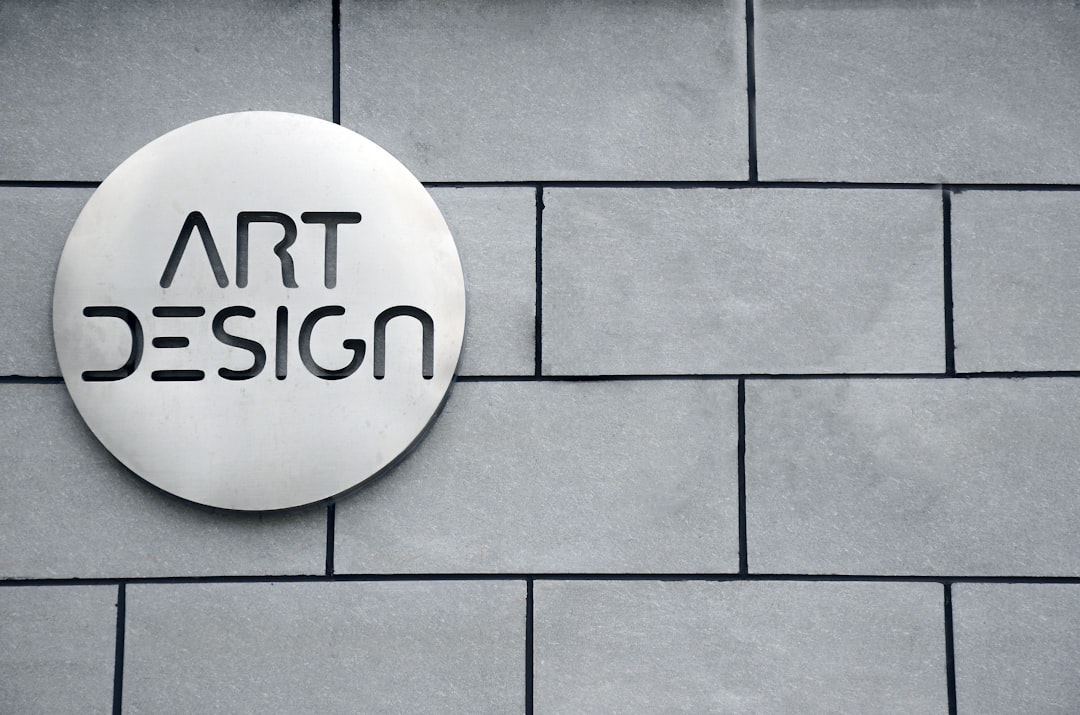 ai art, panda guitar space, cartoon fun[/ai-img>
ai art, panda guitar space, cartoon fun[/ai-img>







