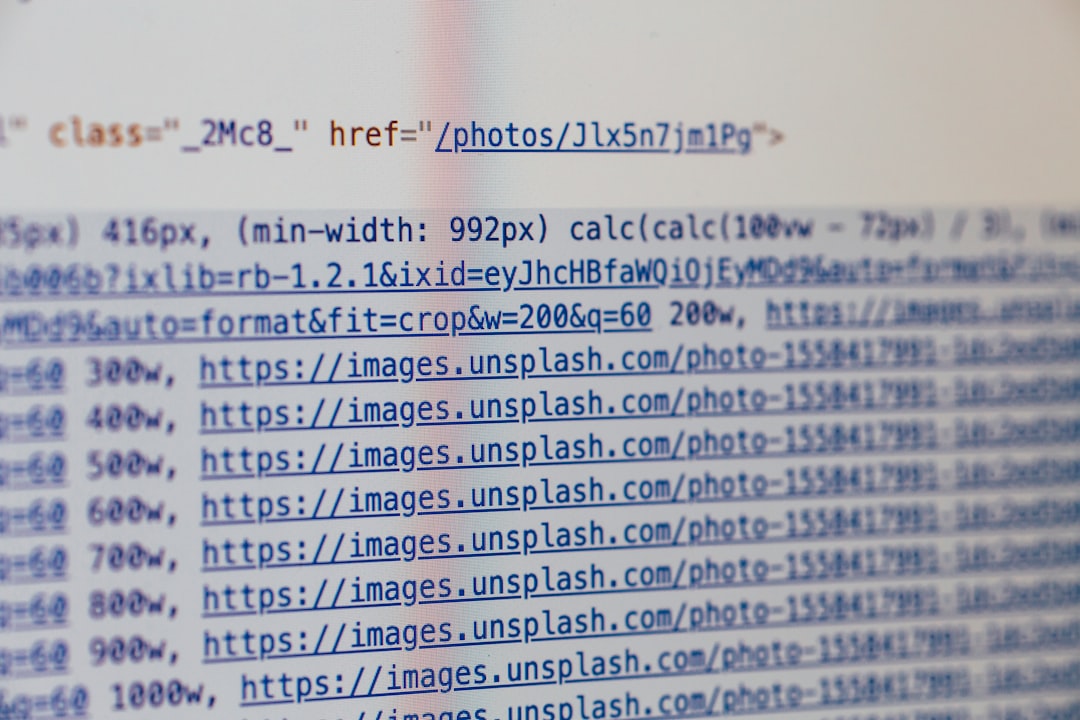How Roblox Error Code 529 Made Me Question Why I Even Own a Keyboard
It was a bright and beautiful Saturday morning. I had cereal. I had juice. I had my lucky socks on. Everything was perfect. I sat down, cracked my knuckles like a pro gamer, and opened Roblox…
Then it happened: Error Code 529
Table of Contents
I clicked “Play.” My favorite Roblox game started loading. Then—BAM! A big, sad error message appeared:
Error Code 529: We’re experiencing technical difficulties. Please try again later.
Wait—what? No. Not now. Not today. My lucky socks were on! I stared at the screen. I blinked. I refreshed the page. I clicked “Play” again. Same error.
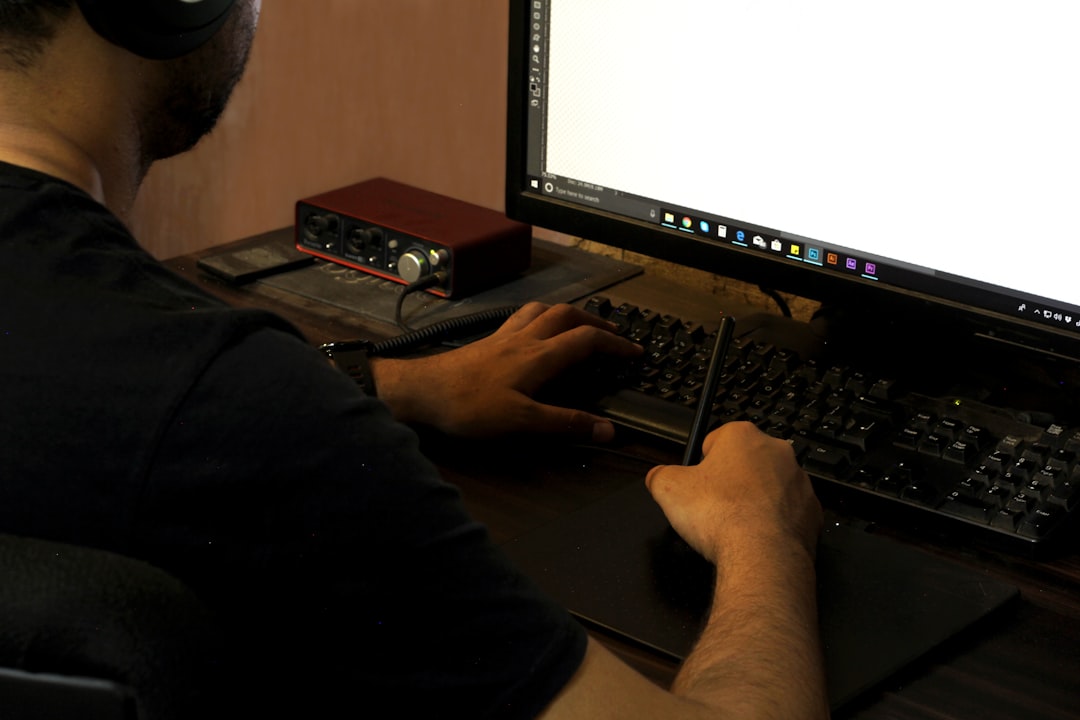
What Even Is Error Code 529?
Apparently, Error Code 529 means Roblox itself is having issues. Not my internet. Not my computer. It’s Roblox’s fault.
Something like:
- Server outages
- Maintenance mode
- Roblox hamsters stopped running on their tiny server wheels
Basically, it’s a big digital “Oops.” So what do you do when Error 529 strikes?
You Panic, Of Course!
At least, I did. I mashed my keyboard like a penguin learning to code. Nothing worked. I even yelled “NOT TODAY!” at my screen.
Then I realized something. Something dark. Something terrifying.
Why do I even own a keyboard?
Stage 1: Denial
I tried everything.
- Restarted the computer
- Logged out and back in
- Switched browsers
- Hit F5 like it owed me money
Still Error 529. I thought maybe it would fix itself if I pretended it didn’t exist.
It didn’t.
Stage 2: Bargaining
I looked to the heavens and whispered, “Please, just one round of BedWars. I’ll even forgive the eight-year-old who called me a noob yesterday.”
Still Error 529.
So I tried this tech trick I read on a forum:
- Clear browser cache
- Restart router
- Sacrifice three paperclips to the Internet Gods
No dice. Error 529 was not impressed.
Stage 3: Existential Crisis
Suddenly, I looked at my keyboard. It stared back at me. All those keys. All those buttons. What’s the point of it all?
Why have a keyboard if I can’t even play Roblox? What good is a Q key? Or a spacebar? Am I just a human-shaped bundle of angry electrons and crushed hopes?

I glanced at my lucky socks. They offered no answers.
So I Turned to the Internet
I wasn’t the only victim. Twitter, Reddit, forums – it was full of people typing furious messages like:
“BRO!! 529 AGAIN?? FIX UR GAME!!!”
“me: plans a chill gaming evening
Roblox: NOPE ERROR 529”
It was oddly comforting, like we were all in a weird, digital support group. A bunch of gamers staring at shiny keyboards that couldn’t save us.
What I Actually Learned
After the rage subsided and my keyboard stopped steaming, I looked into real things you can do when Error Code 529 pops up.
Here’s What Might Help:
- Check Roblox Status Page: Visit status.roblox.com to see if servers are down.
- Wait It Out: Sometimes, Roblox just needs a nap.
- Try a Different Device: Mobile, tablet, microwave? (Okay, not that last one.)
- Play Another Game: *Gasp* I know. But desperate times, my friend.
Unexpected Benefits of Error 529
As crazy as it sounds, I actually did things that day because of Roblox’s meltdown.
- Read part of a book. Like… with paper.
- Went outside. The sun still exists!
- Talked to a human face-to-face. Wild.
I even cleaned my keyboard. Found three popcorn kernels and a button I didn’t know was missing.
Do I Still Question My Keyboard?
Oh yes. Every day. Every tap. Every sad spacebar click. But now I see things a little differently.
My keyboard isn’t just for gaming. It’s for Googling error codes. And rage-typing in all caps when things break. It’s for memes. It’s for essays about why life is hard when Roblox is down.
Moral of the Story?
When Error Code 529 hits you, breathe. Step away from the keyboard. Maybe touch some grass. Don’t actually throw your computer in the trash. The servers will come back. They always do.

Until Then…
Let your keyboard rest. Tell it you still love it. Explain to it that the problem isn’t between you and it—it’s Roblox. And one day soon, you’ll be back to fighting bacon-haired enemies and dancing on invisible lava like nothing ever happened.
But remember this moment. Remember the silence. The emptiness. The gray error screen of despair.
So the next time Roblox opens instantly… say thank you. Hug your keyboard (gently). And hope the hamsters in the Roblox Data Center had their coffee.