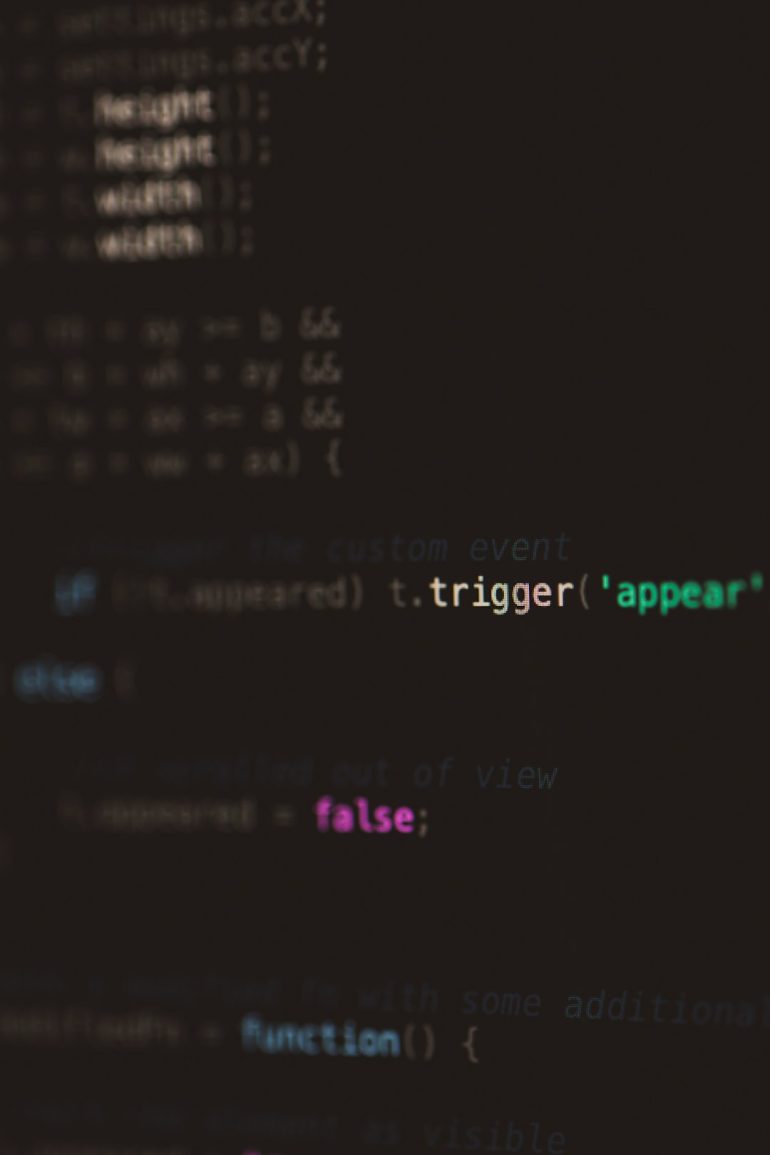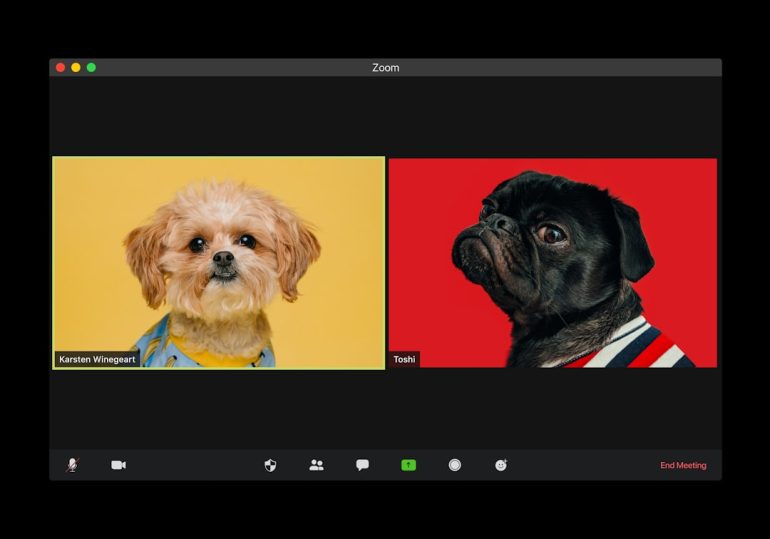What Is an Android Box for TV and How It Works|
In recent years, the way people consume television content has undergone a significant transformation. Traditional cable and satellite TV services, while still popular, are increasingly being replaced or supplemented by digital streaming solutions. One such solution gaining widespread popularity is the Android box for TV. These compact devices are reshaping the home entertainment landscape by offering a flexible and cost-effective alternative for accessing a wide range of content online.
What Is an Android Box for TV?
Table of Contents
An Android box for TV is a small media player that functions on the Android operating system. It is designed to connect to a television set and brings the capabilities of a modern Android device to your big screen. These boxes enable users to stream video content, browse the internet, play games, and even install applications just like they would on an Android smartphone or tablet.
The concept is simple — take the power and openness of the Android OS and combine it with the versatility of a set-top box, allowing for customizable and user-controlled access to content.

Android boxes are typically inexpensive but powerful enough to support high-definition video streaming, and in many cases, even 4K resolution. Due to their affordability and ease of use, they have been especially popular among cord-cutters looking to reduce or eliminate cable bills.
Key Features and Benefits
Android TV boxes come with a range of features that make them attractive for users seeking a complete media center experience. Some of the key benefits include:
- Streaming Capability: Access popular services like Netflix, YouTube, Hulu, Prime Video, and more.
- App Installation: Download and install apps from the Google Play Store or via APK files.
- Gaming: Play Android games on your TV, using either a remote or a Bluetooth game controller.
- Internet Browsing: Surf the web directly on your television using a remote or wireless keyboard.
- Media Playback: Play locally stored files using media center apps like Kodi or VLC.
- Customization: Since it’s based on Android, users have more freedom to modify the user interface or add third-party repositories for extra content options.
How Does an Android TV Box Work?
The operation of an Android box is straightforward. You plug the box into your television via an HDMI port, connect it to the internet either via Wi-Fi or Ethernet, and you’re ready to start using it. Once set up, the device provides a home screen similar to other Android devices, featuring app icons and settings menus.
Here’s a step-by-step breakdown of how it typically works:
- Connection: Plug the Android box into your TV’s HDMI port.
- Internet Setup: Connect to a home Wi-Fi network or use an Ethernet cable for a more stable connection.
- Sign In: Log into your Google account to access the Play Store and sync services.
- Download Apps: Install your preferred streaming, music, game, and utility apps as desired.
- Start Streaming: Begin watching content, playing games, or exploring other functionalities.
Depending on the specific model, some Android TV boxes come preloaded with applications and a custom UI designed for television use. Others run stock Android, which might look and feel more like a tablet interface. Not all Android boxes are certified by Google, and this can affect the availability of certain apps such as Netflix in HD or 4K.
Different Types of Android TV Boxes
It’s important not to confuse Android TV boxes with devices that use the “Android TV” operating system. Although they sound similar, there is a notable distinction between the two.
- Standard Android Boxes: These use a mobile version of Android which allows for more flexible app usage, including apps not optimized for TV screens. These are often cheaper but may have a clunkier interface for remote use.
- Certified Android TV Boxes: These run the official Android TV operating system designed specifically for larger screens. This version offers a more streamlined TV-focused experience and better compatibility with official content providers.
Popular certified Android TV boxes include devices such as the NVIDIA Shield TV and Xiaomi Mi Box, both of which offer strong performance and are officially backed for high-quality streaming in HD and 4K formats.
Common Use Cases
Android boxes for TV are incredibly versatile, and users implement them for a wide variety of functions beyond just watching shows or movies. Below are several common uses:
- Media Center: Use applications like Kodi or Plex to organize and view your personal library of movies, TV shows, and music.
- IPTV: Subscribe to Internet Protocol Television services to legally access international channels and radio stations via dedicated apps.
- Gaming Console Replacement: Low-cost alternative to consoles for casual Android gaming with external USB/Bluetooth controllers.
- Presentations and Productivity: Some users employ Android TV boxes to display presentations, access documents, or mirror mobile devices on larger screens.

Security and Privacy Considerations
While Android TV boxes provide great flexibility, they also require caution regarding the apps and services you install. Users are often tempted to install third-party applications or streaming repositories that may violate copyright laws or expose the device to malware and tracking scripts.
To ensure safe usage, follow these best practices:
- Use reputable sources: Only download apps from the Google Play Store or other trusted sources.
- Install antivirus software: Several security apps for Android can help protect your device.
- Use a VPN: A Virtual Private Network can protect your privacy and encrypt your streaming activities.
- Avoid piracy: Steer clear of illegal streaming services and understand the legal implications of infringing on distribution rights.
Is an Android TV Box Right for You?
Whether or not an Android TV box is right for you depends on your media habits and tech preferences. These devices are fantastic for users who value freedom and want more control over their content without being locked into a specific ecosystem. If you’re familiar with Android devices and enjoy customization, this could be the perfect addition to your home entertainment setup.
However, for those looking for a seamless, turn-on-and-watch interface with strict support and official app certification, a certified Android TV device or even a competing streaming device like Roku or Apple TV might be more suitable.
Conclusion
Android boxes for TV offer a compelling, user-driven alternative to traditional methods of consuming television content. Their affordability, flexibility, and wide range of features make them a powerful tool for enhancing your media experience. Whether you’re cutting the cord, building a home theater system, or simply seeking more international content, an Android TV box could be the gateway to your next entertainment revolution.
By understanding how these devices work and practicing responsible usage, users can unlock a world of entertainment possibilities — all from the convenience of their living room.