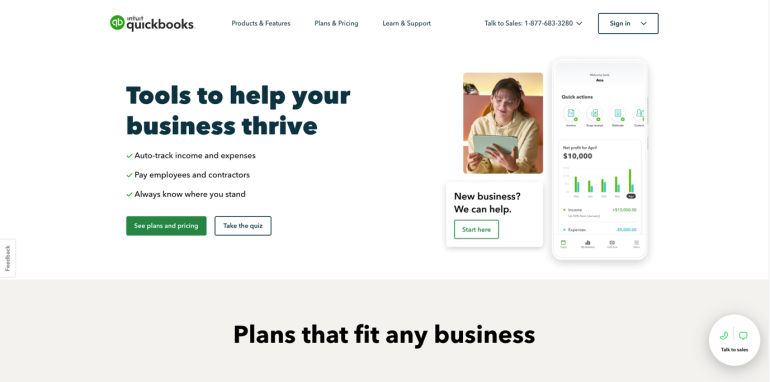What Is an Email Client vs Webmail?
In a world increasingly dependent on instant digital communication, email remains a cornerstone of both professional and personal interactions. But when it comes to accessing your email, you have two primary options: using an email client or relying on webmail. On the surface, both serve the same purpose—managing and reading your emails—but they differ significantly in functionality, user experience, and suitability depending on your needs.
Understanding the Basics
Table of Contents
Let’s begin by breaking down what each term means:
- Email Client: This is a dedicated application or software program installed on your computer or mobile device. It connects to your mail server to send and retrieve emails. Examples include Microsoft Outlook, Mozilla Thunderbird, and Apple Mail.
- Webmail: This refers to email services accessed via a web browser. The most popular examples include Gmail, Yahoo Mail, and Outlook.com. There’s no need to download any software; all you need is a browser and an internet connection.
How They Work
The primary distinction between email clients and webmail lies in where and how your emails are accessed.
Webmail
Webmail operates entirely in the cloud. Your emails are stored on the service provider’s servers, and every time you log in through your browser, you’re accessing the data directly from the cloud. This means your messages are always up to date, regardless of which computer or device you use.
Pros of Webmail:
- Accessibility: Check your emails from any device with an internet connection and browser.
- No Installation Needed: There’s no need to download or update any programs.
- Automatic Backups: Emails are stored in the cloud, so you don’t have to worry about losing them if your device fails.
Cons of Webmail:
- Limited Offline Access: Because it’s browser-based, you need a stable internet connection to access your emails.
- Interface Limitations: Webmail interfaces may not offer as much customization or advanced features compared to software clients.

Email Clients
Email clients download your messages from the mail server and store them locally on your device. While they also support cloud mailboxes (like Gmail or Outlook), the emails are typically cached, allowing for offline access and improved performance.
Pros of Email Clients:
- Offline Access: You can read and draft emails without being connected to the internet.
- Advanced Features: Many clients offer calendar integration, task managers, and rules or filters that automate email organization.
- Multiple Account Support: Seamlessly manage various email accounts from one centralized location.
Cons of Email Clients:
- Configuration Required: Setting up an email client often involves configuring server settings like IMAP, POP3, and SMTP.
- Storage Issues: Since emails may be stored on your device, they can consume a significant amount of disk space over time.
- Software Updates: Clients need regular updates for security and feature enhancements.
Protocols Behind the Scenes
To understand email clients better, it’s useful to grasp the role of certain protocols:
- IMAP (Internet Message Access Protocol): Allows you to view emails without downloading them entirely. Changes are synchronized across all devices.
- POP3 (Post Office Protocol): Downloads emails for local storage and often deletes them from the server, making them inaccessible from other devices.
- SMTP (Simple Mail Transfer Protocol): Used to send emails from your client to the recipient’s mail server.
Webmail services handle all these protocols in the background, whereas email clients require manual setup and configuration of these settings based on your email service provider.
Scenarios: When To Use What?
Choosing between an email client and webmail often comes down to your specific workflow needs. Here are some common scenarios:
Use Webmail If:
- You frequently switch between different devices.
- You want seamless access from anywhere, without installing anything.
- Your work mainly revolves around a single email provider like Gmail or Yahoo.
Use an Email Client If:
- You manage multiple email accounts and want everything in one place.
- You require offline access to your emails during travel or unstable internet connections.
- You need advanced tools such as calendar integration, encryption, or folder-based organization.

Security Considerations
Security is paramount when dealing with email, and each method offers different levels and types of protection.
Email Clients: Many modern email clients offer end-to-end encryption, allowing you to securely send and receive messages. However, since emails are stored on your local device, they are susceptible to data breaches or device theft unless encrypted and backed up.
Webmail: Cloud-based services often employ strong security protocols, including SSL encryption, two-factor authentication, and frequent software upgrades. Since everything is stored on central servers, your data might be a target for hackers—but it’s also professionally maintained and monitored.
Customization and Integration
Email clients usually win in terms of customization and integration. Users can tailor everything from appearance to automation rules. Third-party plugins can enhance functionality, integrating with task managers, calendars, CRM tools, and more.
Webmail services, while catching up with features like smart inboxes and AI-powered email sorting, generally offer less in-depth customization. However, they often integrate well with the provider’s suite of tools—like Google Drive and Calendar in the case of Gmail.
Performance and Speed
Speed and performance vary, largely influenced by internet connection and the efficiency of the service or software in use. Email clients load faster once synced and provide a smoother offline experience. Conversely, webmail can be a bit slower depending on browser performance and server latency, especially when handling large volumes of mail.
Mobile Access
On mobile devices, both email clients and webmail have viable options. Mobile applications like Gmail, Outlook, and Apple Mail often function similarly to clients, supporting account syncing, offline access, and notifications. Whether an app qualifies as a webmail or client becomes more nuanced with smartphones, as functionality converges.
Which One Is Right for You?
The “better” option depends on your specific priorities. Here’s a quick comparison:
| Feature | Email Client | Webmail |
|---|---|---|
| Accessibility | Device-dependent | Anywhere via browser |
| Offline Access | Yes | Limited |
| Ease of Use | Requires setup | Easy – browser based |
| Customization | High | Low to Moderate |
| Security | Depends on local protection | Cloud-level protection |
Final Thoughts
While both email clients and webmail cater to universal communication needs, your ideal choice boils down to flexibility, daily workflow, and your preference for either simplicity or control. For minimalists and users constantly on the go, webmail is often more than enough. But for power users handling large volumes of emails, scheduling meetings, and working offline, an email client could be indispensable.
Often, the best setup combines both systems—using a desktop client at work for efficiency and powerful features, while enjoying the mobility and convenience of webmail from a secondary device or during travel. Understanding the strengths and weaknesses of each approach allows you to tailor your email experience in the way that best supports your lifestyle and productivity.