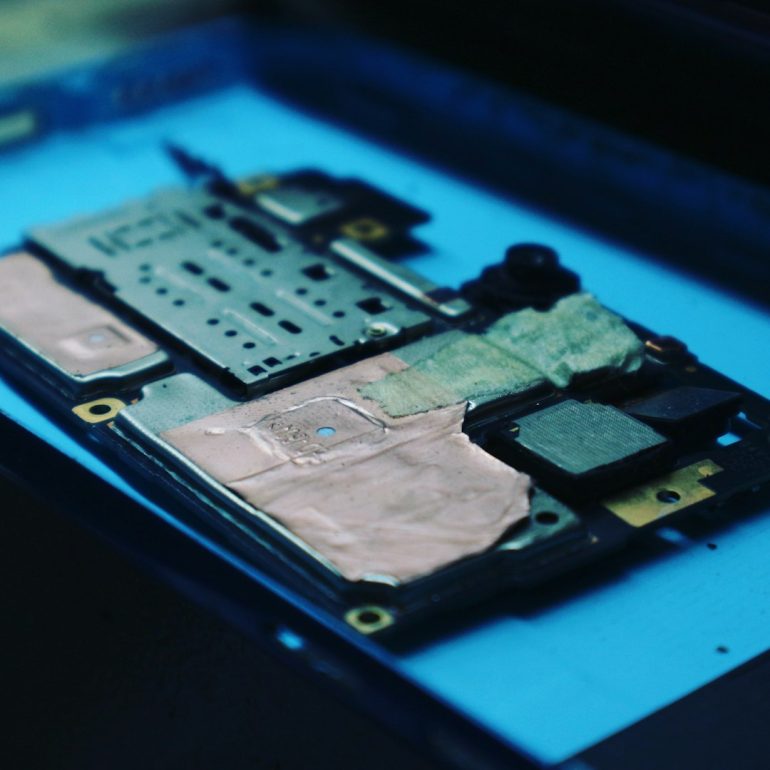Top Tech Gadgets for Creators: From Cameras to Editing Tools
In today’s rapidly evolving digital landscape, creators have an immense variety of tools at their disposal. Whether you’re a seasoned filmmaker, aspiring YouTuber, digital artist, or podcaster, the right tech gear can make all the difference in elevating both the quality and efficiency of your content. From high-end cameras to precise editing tools, this guide delves into the top tech gadgets for creators that are transforming how content is captured, created, and shared.
Cameras: Capturing the World in High Definition
Table of Contents
For creators, the camera is often the backbone of their toolkit. Whether you’re shooting vlogs, cinematic videos, or high-end photography, selecting the right camera is crucial.
- Sony ZV-E10: Designed with video creators in mind, this mirrorless camera features a flip-out screen, fast autofocus, and 4K video recording. It’s lightweight, making it perfect for vlogging on the go.
- Canon EOS R6: Boasting excellent in-body stabilization and low-light performance, the R6 is a favorite among photographers and filmmakers alike. Its Dual Pixel autofocus and full-frame sensor deliver professional results.
- DJI Pocket 2: For creators who need portability with power, the DJI Pocket 2 offers a compact, stabilized camera capable of shooting 4K video with excellent clarity and dynamic range.

Alongside the camera body, lenses, tripods, and lighting make up a significant portion of the creative workflow. A good prime or zoom lens can drastically change the visual style of a project, while portable lighting can make even indoor shots vibrant and professional-looking.
Audio Gear: Sound Quality That Speaks Volumes
It’s often said that viewers will forgive bad video but not bad audio. Clear and crisp sound is essential, and there are several game-changing tools to ensure your audio never misses the mark.
- Rode Wireless GO II: This compact, wireless microphone system is perfect for creators conducting interviews or recording content on the move. It offers excellent range and dual-channel recording.
- Blue Yeti X: Ideal for podcasters and streamers, the Blue Yeti X offers fantastic vocal clarity. Its multiple polar patterns and built-in controls make it extremely versatile.
- Zoom H6 Handy Recorder: For those needing more advanced audio capture, the Zoom H6 is a portable recorder with interchangeable capsules and four XLR/TRS combo inputs, ideal for podcasts, stories, and film production sound.
Pairing good audio gear with proper soundproofing solutions, such as acoustic panels or foam, can further enhance the listening experience for your audience, especially in indoor recording environments.
Lighting: Bright Ideas for Stunning Visuals
Lighting can dramatically affect how your audience perceives your video. Creators must understand the basics of three-point lighting and take advantage of modern lighting solutions that offer productivity without sacrificing space or portability.
- Elgato Key Light: A favorite among streamers, the Elgato Key Light provides adjustable color temperatures and brightness, all controllable via a mobile device or PC.
- Aputure Amaran 100D: For studio setups, this powerful LED light offers professional-quality output with budget-friendly pricing. It’s bright, lightweight, and perfect for controlled environments.
Ring lights, softbox lights, and portable LED panels can also supplement your setup to get the desired look, whether you are creating beauty tutorials, unboxings, or cinematic shorts.
Editing Tools: Turning Raw Footage Into Art
Once the footage is captured, the editing process begins. Whether it’s trimming segments, adjusting color, or adding sound effects and music, the software and hardware used for editing can significantly impact end results.
Top Editing Software
- Adobe Premiere Pro: A long-standing industry standard for video editing, Premiere Pro offers robust features like multi-cam editing, motion graphics, and integration with Adobe’s Creative Suite.
- Final Cut Pro: Exclusive to Mac users, Final Cut Pro is favored for its intuitive interface and efficient processing. It performs exceptionally well on Apple’s M1 and M2 chips.
- DaVinci Resolve: Known for its leading color correction tools, DaVinci Resolve also provides comprehensive video editing and audio post-production features in a free version that rivals paid software.
Hardware for Editing
- Apple MacBook Pro (M2 Chip): With impressive processing power and optimized performance for creative apps, the M2 chip MacBooks are ideal for video editing and rendering.
- Custom-Built PCs with NVIDIA GPUs: For creators preferring Windows, custom PCs with high-end GPUs like the RTX 4070 or 4080 provide superior rendering and real-time playback performance.
- Wacom Cintiq Tablets: Digital artists can benefit from drawing directly on screen with unmatched precision and pressure sensitivity, allowing for intuitive interface with software like Photoshop and Illustrator.

Accessories That Make Creation Easier
Sometimes, it’s the small tools that make creation seamless. Reliable storage, camera accessories, or even ergonomic desk setups can drastically impact productivity.
- SanDisk Extreme Portable SSD: This rugged, high-speed SSD ensures quick file transfers and ample space for video libraries, making it ideal for on-the-go content creators.
- Joby GorillaPod: This flexible and lightweight tripod allows for creative angles, table-top filming, and even attaching to awkward surfaces.
- Stream Deck by Elgato: This programmable control pad allows creators to automate multi-step commands with a single tap — from launching scenes to controlling audio levels during a livestream.
Live Streaming & Remote Collaboration Tools
In an increasingly connected world, many creators collaborate online or broadcast live. Tools that simplify streaming and post-processing collaboration have become indispensable.
- OBS Studio: A free and open-source streaming encoder, OBS gives creators custom control over sources, scenes, and integrations for platforms like Twitch, YouTube, or Facebook Live.
- Streamlabs: Built on OBS, Streamlabs offers an easier user interface and streamlining tools tailored for gamers and professionals alike.
- Frame.io: For remote teams, Frame.io offers a collaborative platform where creatives can review, approve, and comment on video edits from anywhere in the world.

Conclusion
The modern creator’s toolkit is more sophisticated and accessible than ever. From intuitive editing apps to powerful cameras and lighting systems, innovation continues to empower creators to tell their stories more vividly and professionally. By choosing the right combination of gear suited to your budget and creative style, content creators at every level can elevate their craft to new levels of quality and engagement.
FAQ
- Q: What is the best budgeting camera for beginner creators?
- A: The Sony ZV-E10 offers great value, especially for vloggers and YouTubers, with 4K video, excellent autofocus, and a flip-out screen.
- Q: Is Final Cut Pro better than Adobe Premiere Pro?
- A: Final Cut Pro is highly optimized for Mac users with faster rendering speeds, while Premiere Pro is more flexible across platforms and integrates well with other Adobe apps.
- Q: How much storage do I need for video editing?
- A: At least 1TB of SSD storage is recommended for HD video editing. For 4K or higher resolutions, having multiple external drives or a NAS is ideal.
- Q: What lighting setup is good for a home studio?
- A: A three-point lighting setup using two key lights like the Elgato Key Light and either a backlight or a ring light can produce high-quality visuals at home.
- Q: Which mic should I use for podcasting?
- A: The Blue Yeti X is a reliable and affordable USB microphone for podcasters, offering detailed sound and multiple pickup patterns.