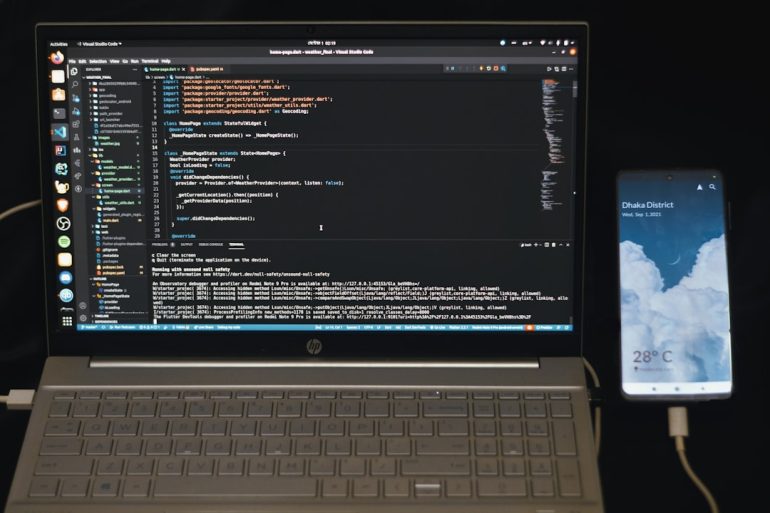The Best Tutorials for Mastering Popular Tech Gadgets and Software
Technology is everywhere. From smartwatches to photo editing apps, it’s all part of daily life. But learning how to use new gadgets or software can be tricky. Don’t worry! We’ve gathered some of the best, simplest tutorials to help you master today’s most popular tech tools.
1. Mastering Your Smartphone
Table of Contents
Smartphones can do way more than text and call. Whether you’re team iPhone or Android, these tutorials are a great place to begin:
- Apple’s official iPhone User Guide – Clear instructions straight from the source. Great for new users.
- Android Central’s Beginner Guides – Learn everything from customization to widgets.
- TechBoomers Smartphone Tutorials – Step-by-step explanations targeted at beginners and seniors.

Want to take better photos? Explore tutorials on your phone’s built-in camera modes. You’ll be amazed at what your phone can do!
2. Learn Smartwatch Like a Pro
Smartwatches are not just tiny clocks. They track your steps, monitor your heart rate, and even let you read texts at a glance.
Here are some great tutorial series:
- Apple Watch User Guide – A deep dive into everything from notifications to workouts.
- Samsung Galaxy Watch Tips on YouTube – Friendly video tutorials, perfect for visual learners.
- Fitbit Help Center – Easy tutorials for fitness-first users.
Once you master sleep tracking and fitness goals, your watch becomes your wellness partner. Try it out!
3. Dive into Photo Editing
Want Instagram-worthy photos? You don’t need a pro camera – just some cool editing skills! These tutorials will get you there:
- Canva Design School – Great for beginners. Learn how to resize, filter, and design social media posts.
- Lightroom Tutorials by Adobe – Master lighting, shadows, and color grading like a pro.
- Snapseed Tips and Tricks – Quick YouTube guides on enhancing images straight from your phone.

Pro tip: Always duplicate your original photo before editing. This way, you won’t lose the original no matter what changes you make.
4. Video Creation Made Easy
You don’t need film school to make a cool video. These beginner tutorials will have you creating awesome clips in no time.
- iMovie Basics from Apple – Perfect for Mac or iPhone users. Drag-and-drop simplicity at its best.
- CapCut How-Tos on TikTok – Fast and fun tips for mini video creators.
- Adobe Premiere Pro YouTube Series – When you’re ready for more complex editing with layers.
Want to make flawless transition videos? Look up tutorials like “CapCut trending effects.” You’ll be hooked!
5. Win at Word Processing
Even classic tools like Microsoft Word or Google Docs hide cool tricks. Don’t just type—format like a boss!
- Microsoft Word Training by Office Support – From bullet lists to mail merge, it’s all covered.
- Google Workspace Learning Center – Handy cheat sheets for every G Suite tool.
- YouTube: “Google Docs Hacks” Playlist – Super helpful for making resumes, newsletters, or fun templates.
Once you learn shortcuts like Ctrl+Shift+V (paste without formatting), you’ll never go back!
6. Get Things Done with Productivity Apps
Want to organize your life? These apps are here to help, and good tutorials will make you a master in no time.
- Notion Mastery Guide – This all-in-one digital workspace is powerful. Start simple and build your own dashboard.
- Trello and Asana Official Tutorials – These project boards are great for both your work and your grocery list!
- Todoist Beginner Walkthroughs – Turn your to-do list into a productivity machine.

Feeling brave? Set up recurring tasks and automated reminders. Your future self will thank you.
7. Speak the Language of Smart Homes
From turning on lights with your voice to starting coffee from bed—welcome to 21st-century living!
Make the most of your smart home devices with:
- Amazon Alexa Help Pages – Tons of voice command examples and setup guides.
- Google Nest Beginners Tutorials – Learn to set schedules, timers, and control your thermostat smartly.
- Home Assistant Setup Videos – Perfect for tech-savvy tinkerers.
Say “Good morning” and have your lights, weather, and coffee ready—just like magic!
8. Unlock Gaming Power
Gaming is serious fun. But some games and consoles have a learning curve. That’s where guides come in!
- Nintendo Switch Starter Guides – Learn Joy-Con tricks, parental controls, and game sharing.
- Steam Community Walkthroughs – Useful for troubleshooting and learning complex games easily.
- Twitch and YouTube Playthroughs – Watch and learn how the pros win big.
Bonus tip: Look for Discord channels with game-specific help from the community. It’s like having teammates who know it all.
Tips for Finding the Best Tutorials
Here are a few slick tricks to help you find top-notch tutorials:
- Use specific keywords – Instead of searching “how to use iPhone,” try “iPhone 14 Pro camera tutorial.”
- Look for recent posts – Technology changes fast. Older tutorials may be outdated.
- Choose your learning style – Prefer to read? Look for blogs. Love watching? YouTube is your best friend.
Final Thoughts
You don’t need to be a tech expert to enjoy your gadgets and tools. All it takes is the right tutorial and a little patience. Start with one app or device. Watch a 5-minute video or read a short article. Play, practice, repeat. And soon you’ll be helping others too!
Remember, every tech wizard started out not knowing a thing. Why not make today the day you explore, learn, and master something new?
Now, go hit play on that tutorial. Your next tech superpower is waiting!