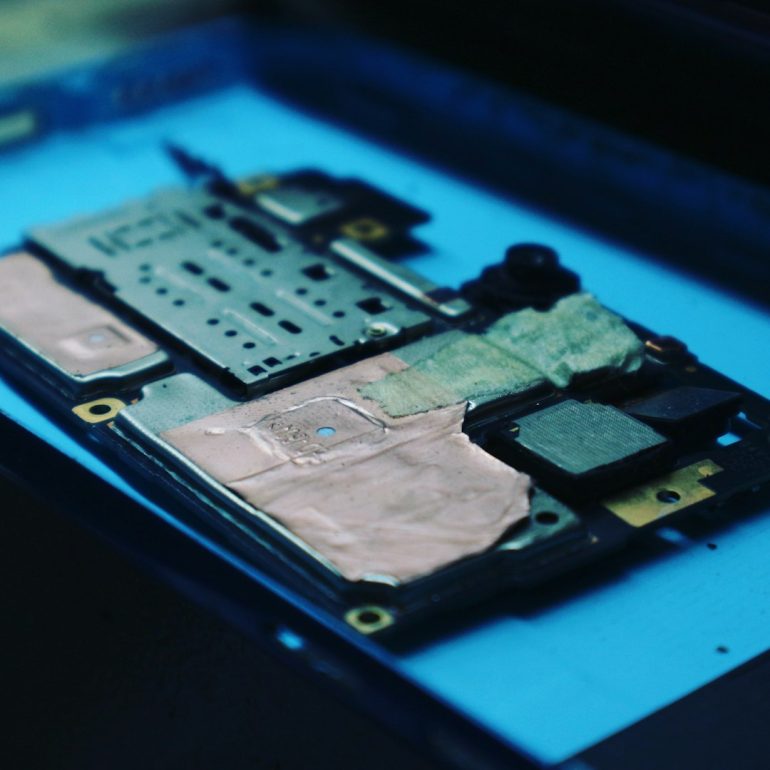Beginner’s Guide to Setting Up Smart Home Technology Step by Step
Imagine being able to control your lights, thermostat, or even your coffee maker with just your voice or a few taps on your smartphone. With smart home technology, this is no longer science fiction—it’s everyday life. Setting up a smart home might seem intimidating, especially for beginners, but with a little guidance, anyone can enjoy the comfort, convenience, and added security that this technology offers.
What Is a Smart Home?
Table of Contents
A smart home is a residence equipped with devices that automate tasks normally handled by humans. These devices can be controlled remotely via smartphones, tablets, or voice assistants. Examples include smart lights, thermostats, locks, cameras, and home assistants like Amazon Alexa or Google Assistant.
Whether you’re interested in energy savings, security, or simply making your life more convenient, smart home devices can help you accomplish your goals with minimal effort.
Step 1: Evaluate Your Needs and Budget
Before buying any devices, take a moment to consider the following:
- What problems are you trying to solve? Are you looking for better home security, energy efficiency, or simply convenience?
- What’s your budget? Smart home gear ranges from affordable smart plugs to more costly complete home automation systems.
This step ensures that your investment will actually meet your goals and you won’t end up with unnecessary gadgets that don’t integrate well into your lifestyle.
Step 2: Choose Your Smart Home Ecosystem
One of the most important decisions is choosing a smart home ecosystem, which will serve as the central hub for controlling all your devices. The three main options are:
- Amazon Alexa – Works with thousands of compatible devices and has a wide range of skills.
- Google Assistant – Tightly integrated with Android and Google services.
- Apple HomeKit – Preferred for users heavily invested in the Apple ecosystem.
Choose your ecosystem based on the devices you already own and your personal preferences. Sticking with one ecosystem makes setup and control much smoother.
Step 3: Start with a Smart Speaker or Hub
A great first purchase is a smart speaker like the Amazon Echo, Google Nest Hub, or Apple HomePod. These devices serve as central controllers for your smart home and allow you to use voice commands for various tasks.
They are also relatively budget-friendly and can perform a wide range of functions such as answering questions, playing music, and controlling other connected devices.

Step 4: Install Basic Smart Devices
Now that you have a hub or smart speaker, it’s time to add some basic smart home devices. Here are a few beginner-friendly options:
- Smart Lights: Replace your traditional bulbs with smart bulbs that can change colors, dim, and be scheduled or operated with a voice command.
- Smart Plugs: Great for controlling things like lamps, coffee makers, or fans. Simply plug them into your wall outlet and connect to your Wi-Fi.
- Smart Thermostats: Learn your schedule and automatically adjust temperatures to save energy and increase comfort.
These devices are easy to install and can provide an immediate improvement to your lifestyle.
Step 5: Use the Companion App
Every smart device you install will come with its own companion app, or better yet, they’ll integrate with your chosen ecosystem’s app such as Alexa, Google Home, or Apple Home. You’ll use this app to:
- Set up and pair devices
- Create automation rules (e.g., turn on lights at sunset)
- Monitor device status remotely
- Receive notifications
Spend some time learning the app’s features—it’s your control center for customizing your smart home experience.
Step 6: Create Automations and Routines
Once your devices are installed and registered to your ecosystem, it’s time to take things to the next level by setting up automations and routines. For example:
- Good Morning Routine: Automatically opens the bedroom blinds, starts the coffee maker, and plays your favorite radio station.
- Good Night Routine: Turns off all lights, locks doors, and sets the thermostat to night mode.
These routines help make your daily tasks easier and more seamless, all without lifting a finger.
Step 7: Expand Your Smart Home Gradually
There’s no need to buy everything at once. Begin slowly and expand as your familiarity with smart tech grows. Popular add-ons include:
- Smart Cameras and Video Doorbells: Provide security and allow you to see who’s at your door from anywhere.
- Smart Locks: Let you lock and unlock your door remotely or with a code.
- Smart Sensors: Monitor for motion, leaks, or temperature changes and alert you instantly.

Before purchasing, always ensure the new devices are compatible with your existing ecosystem.
Tips for a Smooth Smart Home Experience
Here are some useful tips to ensure your smart home setup is a success:
- Check compatibility: Make sure all your new devices work with your chosen ecosystem.
- Use strong Wi-Fi: A reliable and strong Wi-Fi signal is essential. You might need a mesh router for better coverage.
- Name devices logically: Use clear names like “Living Room Lamp” instead of “Device 01” for voice and app control.
- Be aware of privacy settings: Review and adjust settings to limit data sharing and safeguard your privacy.
Troubleshooting Common Issues
Smart technology isn’t infallible, and you may face issues. Here are common problems and their solutions:
- Device not responding: Restart the device or reconnect it to your Wi-Fi network.
- Voice commands not working: Make sure the device is named correctly and listen for acknowledgment sounds from your assistant.
- Slow performance: Upgrade to a better router or limit the number of connected devices.
Most issues are easily resolved and often due to network-related hiccups.
Benefits of a Smart Home
Still wondering if it’s worth the effort? Here are the top benefits of a smart home setup:
- Convenience: Automate repetitive tasks and control electronics from your bed, car, or even another country.
- Energy Efficiency: Smart thermostats and lights help reduce utility bills by using energy only when needed.
- Security: Monitor your home from anywhere, receive alerts, and act immediately if needed.
- Customization: Tailor your setup to your family’s lifestyle and needs.

Conclusion
Setting up a smart home doesn’t require a tech degree or a massive investment. By starting with foundational devices and expanding gradually, you can build a system that enhances your life without overwhelming your wallet or your brain. Once you get the hang of it, you’ll wonder how you ever lived without smart technology guiding your day-to-day activities.
So take the first step today and let your home do more for you—comfortably, safely, and effortlessly.