Error 1015: Fixing the Cloudflare Rate Limiting Problem
If you’ve ever tried to access a website and were suddenly met with the message “Error 1015: You Are Being Rate Limited”, then you’ve most likely encountered Cloudflare’s security measures in action. While it may feel like an inconvenience, this error plays a crucial role in keeping websites safe and running smoothly. Understanding why this happens and how to fix it can help both developers and regular internet users have a better online experience.
What is Error 1015?
Table of Contents
Error 1015 is a response code displayed by Cloudflare when its rate limiting rules have been triggered. Essentially, Cloudflare flags you (your browser or IP address, more precisely) as sending too many requests to a website in a short amount of time. This is a common tactic used to defend against bots, scraping, or potential cyberattacks such as Distributed Denial-of-Service (DDoS) attacks.
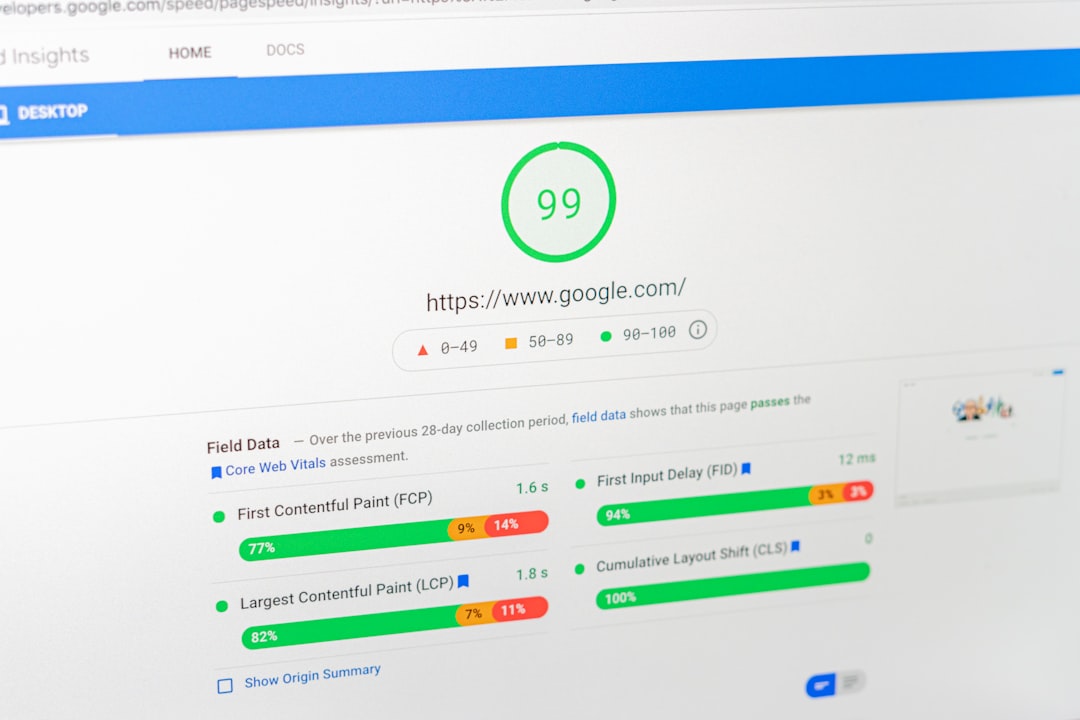
Although the error is usually temporary, lasting only a few minutes, it can disrupt activity when accessing crucial content or services. The good news is that there are ways to mitigate or entirely prevent the problem from recurring.
Common Causes of Error 1015
Understanding why this error occurs is the first step toward resolving it. Here are some of the most frequent causes:
- Automated Scripts: Bots, crawlers, or automated tools sending rapid requests to the server.
- Browser Extensions: Certain plugins, like ad-blockers or auto-refreshers, may trigger rate limits unintentionally.
- Multiple Tabs: Having too many instances of the same website open at once can prompt excessive requests.
- High Traffic Patterns: Making numerous searches or actions in quick succession during a session.
- Shared IP Addresses: If many users share the same IP, like in public networks, their combined activity might breach rate limits.
How to Fix Error 1015 as a Regular User
If you’re an end user and you’re suddenly blocked, don’t worry—there are a few simple things you can try:
- Wait It Out: The simplest solution is to wait for the rate limit to expire, which usually takes about 1 to 15 minutes.
- Switch Networks: Try connecting to a different network or switch to mobile data to get a new IP address.
- Disable Browser Extensions: Turn off ad-blockers, auto-refreshers, or VPNs, as they can sometimes mimic bot-like behavior.
- Clear Your Browser’s Cache: Deleting cookies and cached content can sometimes help reset your connection profile.
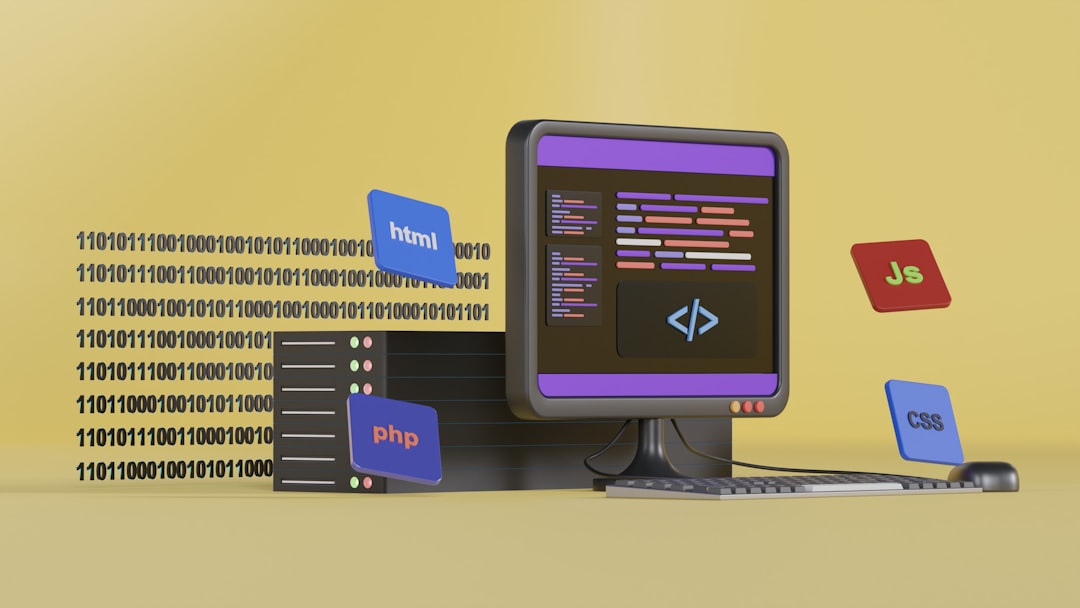
Solutions for Website Administrators
If you’re a site owner and your users are complaining about receiving Error 1015, it’s essential to review your Cloudflare settings. Here’s what you can do:
- Adjust Rate Limiting Rules: Go into your Cloudflare dashboard and consider easing the thresholds or creating exceptions for trusted users or IPs.
- Whitelist IP Addresses: If specific IPs are crucial (like internal teams or third-party services), whitelist them if they are unfairly rate-limited.
- Review Bot Protection Settings: Ensure that legitimate bots, like search engine crawlers, aren’t getting blocked.
- Create Custom Firewall Rules: Tailor firewall settings based on your specific website requirements to prevent over-blocking users.
Preventing Future Access Problems
Whether you’re a site visitor or the admin, maintaining stable and secure web access requires proactive effort. Here’s how you can stay ahead:
- Set thoughtful limits: On the admin side, understand your traffic patterns to adjust rate limits accordingly.
- Use user-friendly CAPTCHA: Instead of hard blocks, CAPTCHA challenges can filter bots without hurting user experience.
- Educate your users: Provide guidance on what causes rate limits and how they can avoid triggering them.
Cloudflare’s Error 1015 may seem frustrating at first, but it serves an important protective role. By understanding why it happens and how to properly manage it, individuals and organizations can use this tool to their advantage—enhancing not just security, but also the usability of websites.







