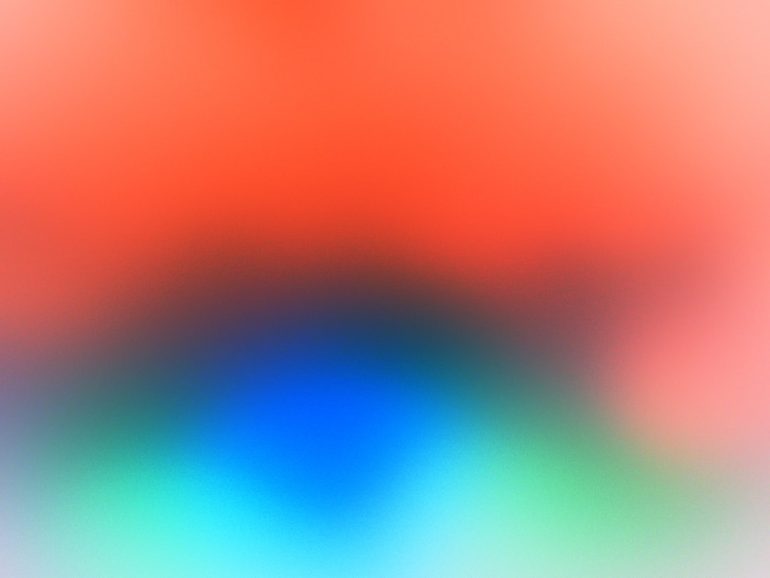How to Download Snapchat Spotlight Video Without Watermark
Snapchat Spotlight has become a go-to platform for users to upload and share their most creative and engaging videos. With millions of uploads per day, it’s not uncommon for users to want to save their favorite clips. However, downloading Snapchat Spotlight videos without a watermark can be a bit tricky, especially when done respectfully and without violating copyrights or terms of service.
This guide offers a step-by-step breakdown on how to download Snapchat Spotlight videos without the watermark while ensuring proper usage, attribution where necessary, and storage safety.
Why Download Snapchat Spotlight Videos?
Table of Contents
There are several reasons why someone might want to download a Snapchat Spotlight video:
- For inspiration to create their own content.
- To save a memory shared by a friend.
- For offline viewing and sharing later.
- To repurpose content with permission from the original creator.
Regardless of the reason, make sure to always respect the creator’s rights and avoid unauthorized dissemination or re-uploading.
Step-by-Step Guide to Download Without Watermark
1. Identify the Video
First, navigate through Snapchat and find the Spotlight video you wish to download. Tap on the share icon associated with the video to obtain its link. If this feature isn’t available on the native app, consider screen recording, which we’ll address more carefully below.
2. Use a Browser-Based Tool
There are multiple third-party websites that allow users to paste a video link and download it directly. These tools often remove watermarks automatically or give you the option to do so. Some widely known platforms include:
To use these:
- Copy the video link from Snapchat Spotlight.
- Go to the tool’s website.
- Paste the link into the download bar and click on “Download.”
- Choose the “No Watermark” option if available.
- Save the video to your desired folder.
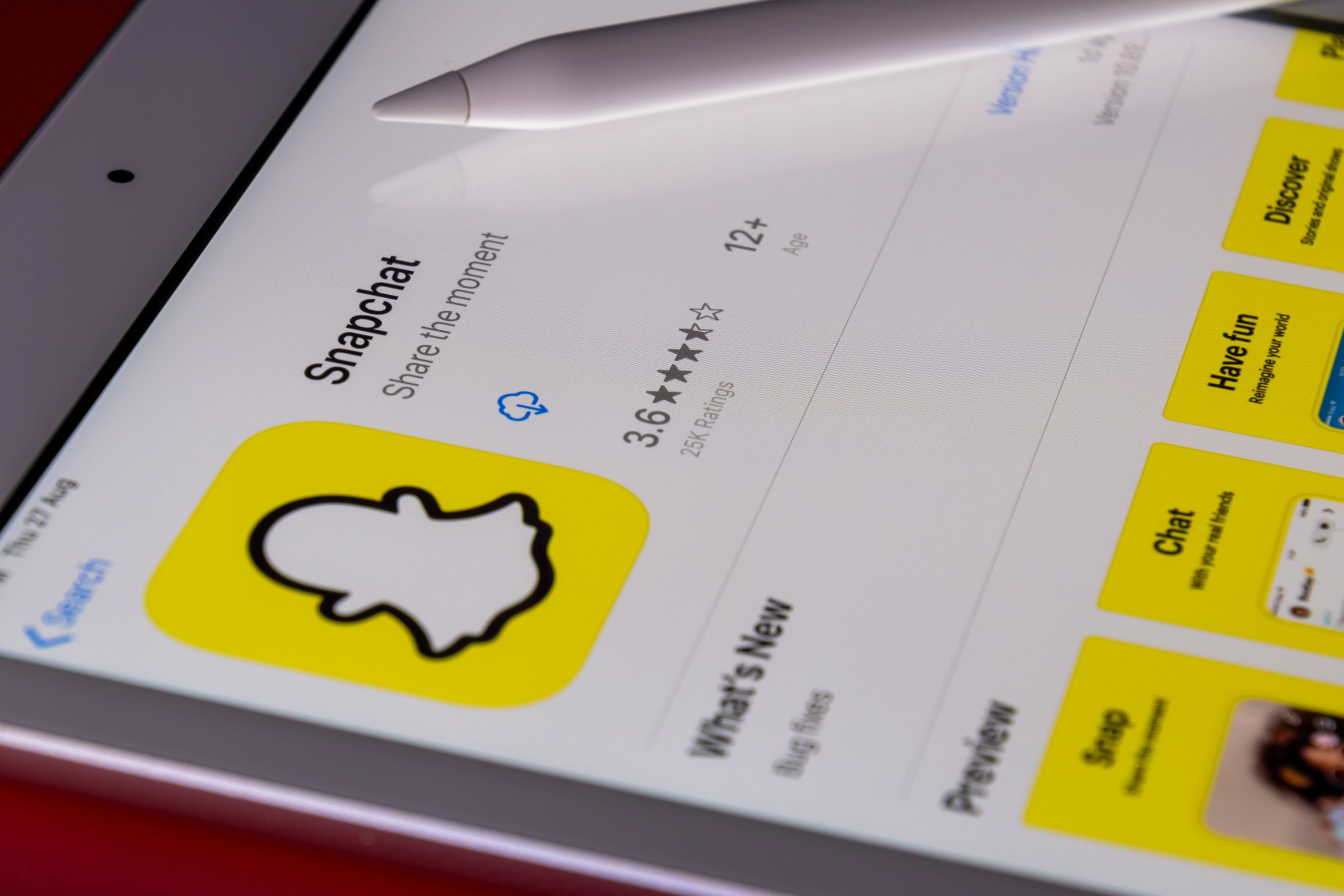
3. Consider Screen Recording as a Backup
If downloading directly via link isn’t possible, you can use a screen recorder on your device. Most smartphones come with built-in screen recording functionality. After recording, you can trim and edit the video using free video editing software to remove the watermark or unwanted parts.
However, this method may require more effort and might not remove embedded watermarks added by Snapchat depending on how the video is rendered.
4. Use Video Editing Apps
Once the video is downloaded, you may choose to polish it further by using editing tools like:
- InShot
- CapCut
- Adobe Premiere Rush
These apps can help crop, blur, or overlay the section containing a watermark if it’s not removed automatically.

5. Respect Copyright and Privacy
Downloading and sharing videos without permission may infringe on someone’s intellectual property rights. Always get consent from the creator before publicizing or reposting the content, especially on a monetized or commercial platform.
FAQs
- Q: Can you download any Snapchat Spotlight video without watermark?
- A: Not all videos are downloadable without watermark, especially if embedded through Snapchat. Use reliable tools and always respect content ownership.
- Q: Are these downloading tools safe?
- A: Use only reputable tools to avoid malware or data breaches. Check reviews and avoid sites requesting excessive permissions or sign-ins.
- Q: Is it legal to download and repost Snapchat videos?
- A: Reposting without permission could violate copyright laws or Snapchat’s terms of service. Always seek the original creator’s permission.
- Q: What is the best app for removing watermarks after downloading?
- A: Apps like InShot and CapCut allow easy watermark removal or cropping if you need to refine your downloaded video.
- Q: Can I download Snapchat Spotlight videos anonymously?
- A: Yes, most third-party tools don’t require logins. However, ensure you’re not misusing someone else’s content during this process.
With the right tools and ethical mindset, downloading Snapchat Spotlight videos without watermarks can be both straightforward and responsible. Just be sure to always give credit where due and never exploit someone else’s creative efforts without consent.