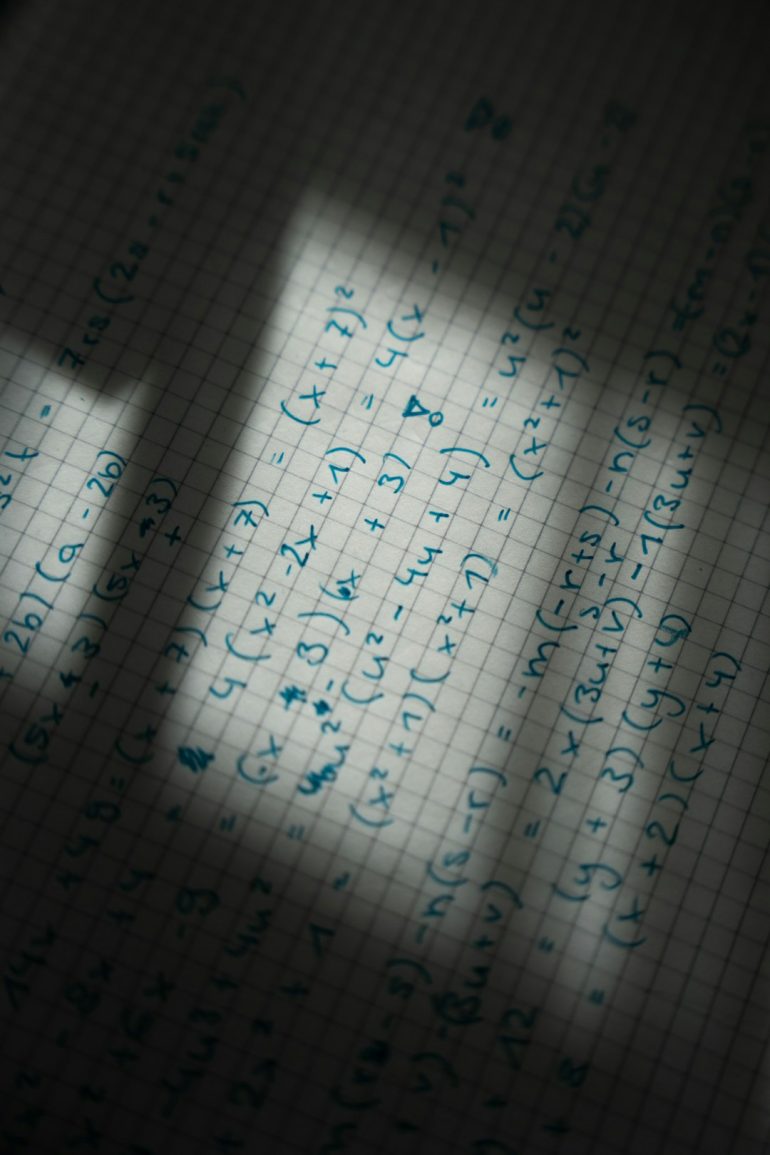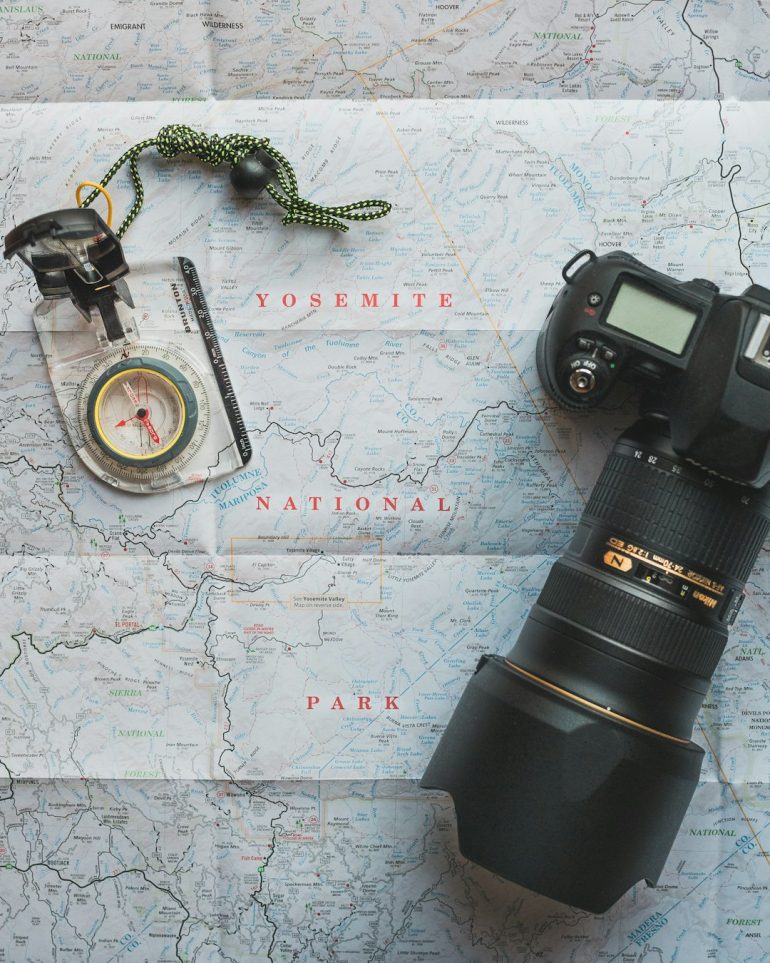Ubuntu 24.04: How to Install a Command (or Package)
Ubuntu 24.04, codenamed “Noble Numbat,” continues the tradition of providing users with a stable, reliable, and up-to-date Linux operating system. Installing software on Ubuntu remains one of its strongest points, offering multiple straightforward methods to install packages or commands efficiently. Whether you’re a novice user or a seasoned developer, understanding how to install software on Ubuntu is essential for taking full advantage of its capabilities.
Understanding Package Management in Ubuntu
Table of Contents
Ubuntu operates on the Debian package management system which utilizes APT (Advanced Package Tool) to handle installation, updates, and removal of software. This system ensures that all packages are correctly integrated into the operating system with required dependencies met.
A command is typically part of a software package. If a command is not available on a fresh Ubuntu install, it likely belongs to a package that needs to be installed first.

Using APT: The Trusted Method
APT is the most trusted and simple method to install packages on Ubuntu 24.04. A typical command using APT looks like this:
sudo apt update
sudo apt install <package-name>Let’s break this down:
sudo apt update: This command updates your system’s package list, ensuring you’re able to fetch the latest versions.sudo apt install: This will download and install the specified package from the official repositories.
For example, if you want the curl command, simply run:
sudo apt install curlThe system will take care of locating the package, resolving dependencies, and installing it promptly.
Finding the Right Package
Sometimes you might not know the exact package name that contains a command you need. Fortunately, Ubuntu allows you to search for packages using:
apt search <keyword>Or, to identify which package provides a specific command:
apt-file search <command-name>Note: You must first install apt-file and update its database:
sudo apt install apt-file
sudo apt-file updateAlternative Methods to Install Packages
APT is not the only option. Ubuntu 24.04 supports several other ways to install software.
1. Snap Packages
Snap is a packaging system developed by Canonical, Ubuntu’s parent company. Snaps are containerized packages that work across a range of Linux distributions. To install a Snap package:
sudo snap install <snap-package-name>For instance, to install the Snap version of the ‘htop’ monitoring tool:
sudo snap install htopSnap packages run in a sandbox and often include all necessary dependencies, making them slightly larger but more isolated.

2. Flatpak (Optional)
Flatpak is another software deployment method, although not installed by default. You can enable Flatpak with the following:
sudo apt install flatpak
sudo flatpak remote-add --if-not-exists flathub https://flathub.org/repo/flathub.flatpakrepoFlatpak can be used in a similar fashion to Snap once configured correctly.
Installing .deb Packages
Some software vendors provide .deb package files for direct download. These packages can be installed using:
sudo dpkg -i package-name.deb
sudo apt install -fThe second command resolves any missing dependencies. While this method is less integrated, it’s useful for proprietary software like Chrome or Dropbox that may not exist in official or Snap repositories.
Verifying Your Installation
After installation, always verify that the command works as expected:
<package-name> --versionThis checks whether the command is correctly recognized by the shell and returns the expected response.
Security and Package Sources
Always ensure you’re installing software from trusted sources. Official Ubuntu repositories, Snapcraft Store, and Flathub are well-maintained. Avoid third-party .deb installations unless they come from verified developers, as these can introduce vulnerabilities.
When adding third-party repositories (PPAs), use caution:
sudo add-apt-repository ppa:some/ppaOnly use PPAs from recognized and well-maintained sources to avoid dependency issues or software conflicts.
Conclusion
Installing a command or a package in Ubuntu 24.04 is a streamlined and user-centric experience thanks to APT, Snap, and other tools. By understanding both the methods and best practices, users can maintain a stable, secure system while also expanding their software capabilities efficiently. Whether through the terminal or GUI tools like Ubuntu Software Center, Ubuntu provides flexible options suitable for all experience levels.
As Ubuntu continues to evolve, its package management ecosystem grows more robust and secure, ensuring it remains a top choice for professionals and hobbyists alike.


![How to Reset Acer Notebook to Factory Settings [Guide]](https://hitechweirdo.com/wp-content/uploads/2025/09/a-computer-generated-image-of-a-computer-backup-files-cloud-drive-usb-770x433.jpg)