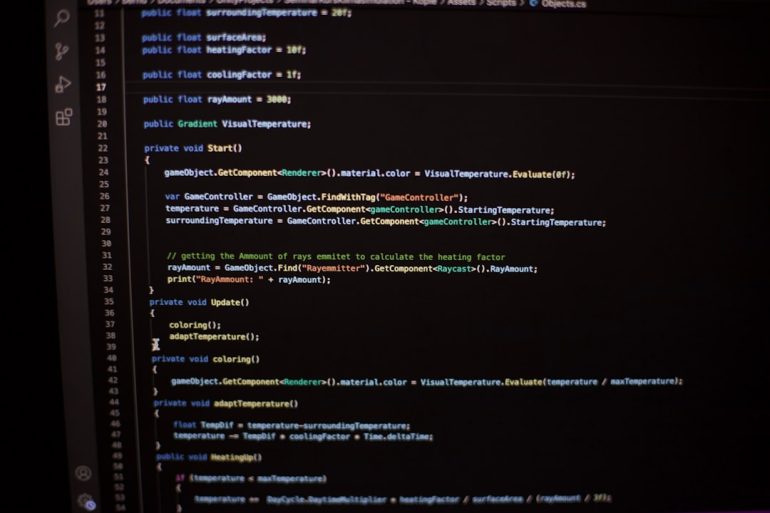9 Best Software to Monitor Windows 11 CPU Core Temperature
Keeping an eye on your CPU core temperature is essential for ensuring optimal performance and longevity of your Windows 11 system. Excessive heat can lead to throttling, unexpected shutdowns, and even permanent hardware damage. Thankfully, a wide range of software tools can help you monitor your CPU temperature with real-time data, alerts, and in-depth analytics.
Here are the 9 best software tools to monitor CPU core temperature on Windows 11—each offering unique features suitable for both casual users and advanced PC enthusiasts.
1. Core Temp
Table of Contents
Core Temp is a lightweight and straightforward utility that displays real-time temperatures of each individual core of every processor in your system. It supports a wide range of processors and offers detailed logging, temperature alerts, and plugin support for additional functionality.
Key Features:
- Per-core temperature monitoring
- Support for Intel and AMD processors
- Compact and resource-friendly interface
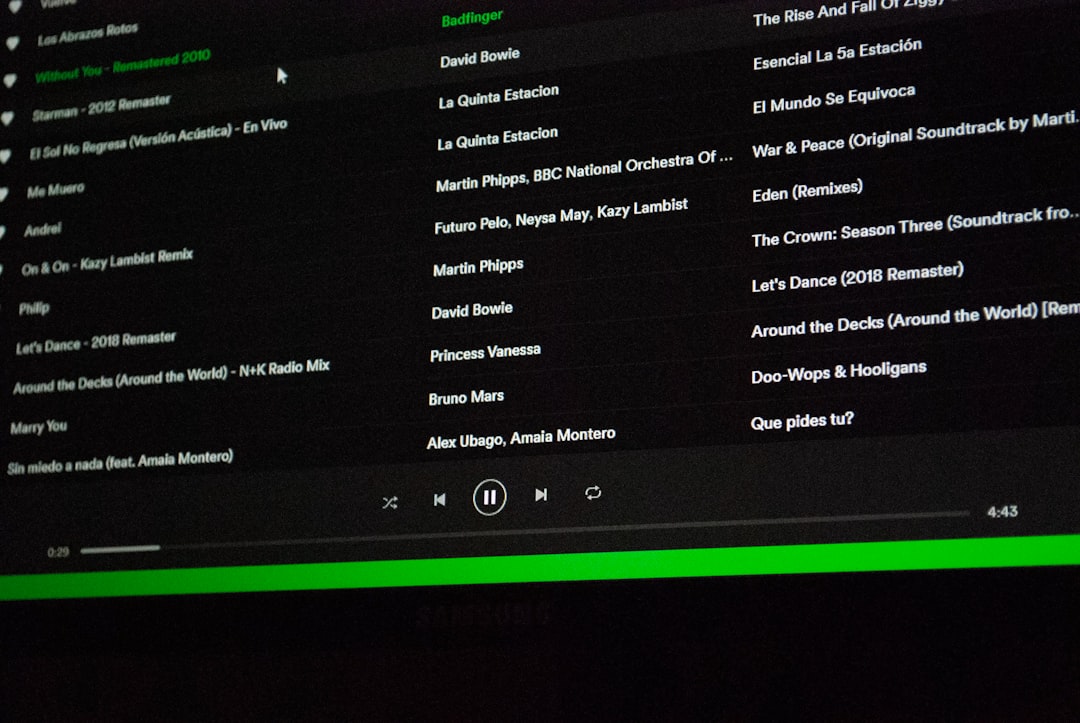
2. HWMonitor
HWMonitor by CPUID provides a comprehensive view of your system’s health, including temperatures, voltages, fan speeds, and power usage. It’s widely regarded as one of the most accurate and detailed hardware monitors available.
Key Features:
- Monitors CPU, GPU, and motherboard temperatures
- No installation required—comes as a portable app too
- Reliable sensor data updates in real-time
3. Speccy
Created by the makers of CCleaner, Speccy offers an elegant and easy-to-use interface that lets you view your CPU temperature at a glance. It also provides detailed information about your operating system, RAM, storage, and other hardware components.
Key Features:
- Simplified user interface for casual users
- Temperature monitoring for multiple components
- Snapshotted data for export and analysis
4. Open Hardware Monitor
This open-source tool remains a favorite among tech enthusiasts for its transparency and stability. Open Hardware Monitor not only tracks your CPU temperature, but also all key system sensors, offering a highly configurable layout.
Key Features:
- Open-source and frequently updated
- Customizable sensor display
- Portable—no installation required

5. MSI Afterburner
Primarily known for GPU overclocking, MSI Afterburner also includes CPU temperature monitoring and system performance tracking. Gamers love it for the on-screen display and benchmarking tools.
Key Features:
- Custom overlays to monitor in-game temperatures
- Fan control and custom profiles
- Supports AMD and NVIDIA hardware
6. AIDA64 Extreme
AIDA64 is a more advanced tool ideal for professionals and hardware testers. It delivers extensive diagnostic tools, stress testing, and real-time temperature readings. The only drawback is its higher price tag for premium features.
Key Features:
- Extensive benchmarking and diagnostics
- Customizable dashboards
- Suitable for enterprise environments
7. HWiNFO
HWiNFO is a hardware information and diagnostic tool that provides incredibly detailed reports along with real-time CPU temperature monitoring. It supports data logging and even remote monitoring with additional setup.
Key Features:
- Support for the latest components and standards
- Alerts and logging capabilities
- Extensive plug-in integrations
8. NZXT CAM
For gamers and modders who use NZXT components, CAM offers a modern interface for monitoring CPU temperatures, fan speeds, and power consumption. It’s visually attractive and also allows in-game overlays for performance tracking.
Key Features:
- Stylized UI with customizable themes
- Integrated control for NZXT hardware
- Cloud sync and mobile access
9. Real Temp
Developed specifically for Intel processors, Real Temp is a compact tool that provides precise core temperature readings. It’s perfect for overclockers who need real-time, accurate data without unnecessary features.
Key Features:
- Minimalist layout
- Up-to-date with latest Intel CPUs
- Temperature logging and alarm features
Conclusion
Monitoring your CPU temperature on Windows 11 doesn’t have to be complicated. Whether you’re an overclocker, a gamer, or someone just looking to extend the lifespan of your PC, there’s a software solution tailored to your needs. From lightweight apps like Core Temp to comprehensive toolkits like AIDA64, you can find the perfect match to ensure your system remains cool under pressure.
Installing and actively using one of these tools can alert you to overheating issues before they cause any real damage—making them an invaluable addition to your PC toolkit.




![What Is a SATA Cable Used For? [Guide 2025]](https://hitechweirdo.com/wp-content/uploads/2025/09/computer-power-supply-cables-are-displayed-sata-cable-types-computer-cables-data-and-power-connection-770x578.jpg)