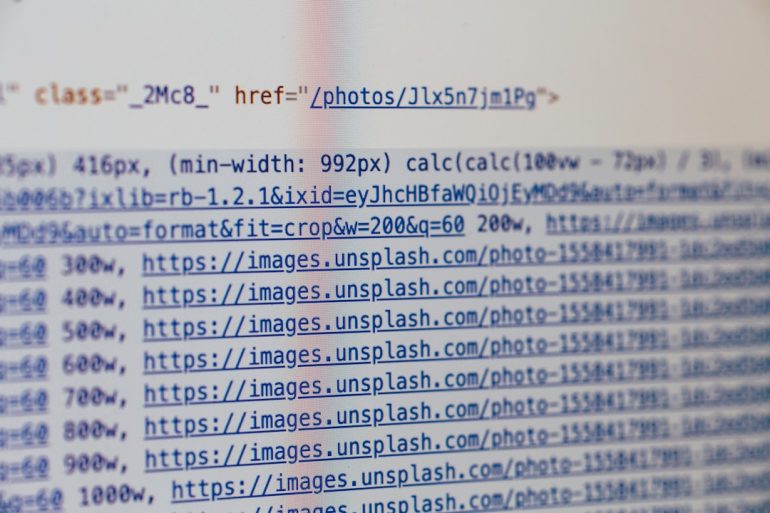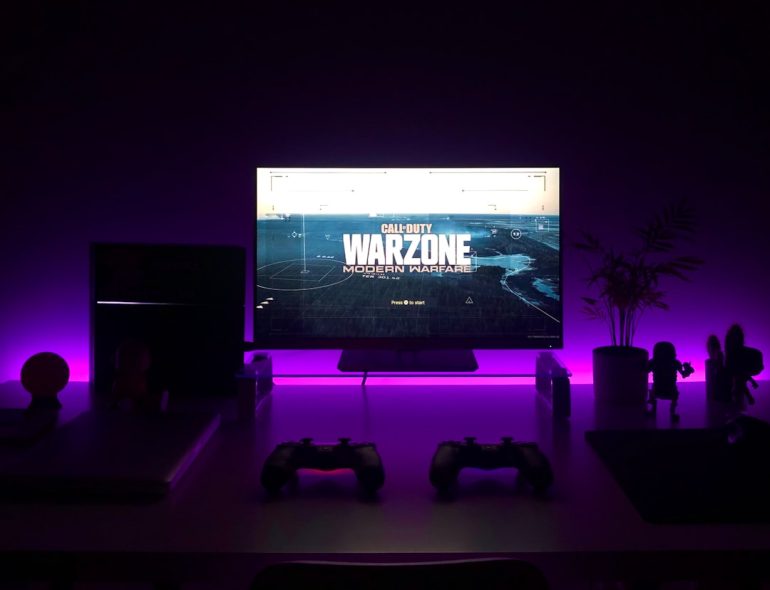10 Smart-Home CRM Integrations to Enhance Client Engagement
Imagine your smart-home could talk to your customers. Pretty wild, right? But guess what—it kind of can. With a smart CRM (Customer Relationship Management) system integrated into your smart home features, your home-based business can become a customer-engagement machine.
Here are 10 smart-home CRM integrations that can help you connect with clients in ways you never thought possible.
1. Smart Doorbells + CRM
Table of Contents
Link your smart doorbell (like Ring or Nest) to your CRM. When a client visits, your CRM logs the visit and even sends you a reminder to follow up. No more missing important drop-bys!

2. Voice Assistants + CRM
Connect Alexa or Google Assistant to your CRM tool. Ask your voice assistant to pull up client files, add notes, or schedule follow-ups—all hands-free while you make coffee.
3. Smart Calendars + CRM
Your smart calendar knows your schedule. When linked to a CRM, it can auto-log meetings, send reminders, and reschedule appointments. Less typing, more chatting with clients!
4. Lighting Systems + CRM Queue
Imagine your room lighting up blue when a VIP client calls. Smart lights can signal CRM events. Stay in the know with just a quick glance at your glowing room!
5. Motion Sensors + CRM Alerts
Got a home office? Motion sensors can alert your CRM when someone enters, triggering a pop-up with client info or auto-logging activity. It’s like having a digital assistant at the door.
6. Smart Thermostats + CRM Scheduling
Hot tip: connect your heating to your CRM. If a client visit is on the horizon, your thermostat adjusts the temperature in advance for maximum comfort.

7. Automated Vacuums + Clean-Up Alerts
Hosting clients at home? Sync your Roomba with CRM appointments. It’ll clean up minutes before a meeting. Because nothing says “I care” like squeaky-clean floors!
8. Email Assistants + CRM Sync
Tools like Mailchimp or Constant Contact can sync with your CRM and your smart-home hub. Automated alerts can prompt you to send custom emails after doorbell rings or meetings end.
9. Security Cameras + CRM Logs
Your smart camera sees who visits. If synced with CRM, it saves timestamps, adds video notes, and improves your follow-up game. You’ll never forget a face.
10. Smart Displays + CRM Snapshots
Got a Nest Hub or Amazon Echo Show? Use the screen to pull up live CRM dashboards, display reminders, or flash client birthdays in real time. It’s a futuristic control center!
How This All Helps
Here’s what’s magical about combining CRM with your smart home:
- Better timing: Automations help you reach clients when it matters most.
- Smoother workflows: Hands-free tools and sensor alerts streamline your day.
- Professional vibe: Clients feel remembered, welcomed, and impressed.
Tips to Get Started
- Pick one or two integrations to try at first. Don’t overwhelm your system or yourself.
- Make sure your CRM is compatible with your smart-home devices. Look into platforms like HubSpot, Salesforce, or Zoho—they support many smart integrations.
- Test everything before relying on it. A doorbell reminder that doesn’t ping is no help.
In today’s world, smart homes aren’t just for turning on lights or playing music. With the right CRM tools in place, your home becomes a client engagement hub full of energy, anticipation, and maybe even a vacuum that cleans up your business messes!
So go ahead, give your clients the VIP treatment… without even lifting a finger.