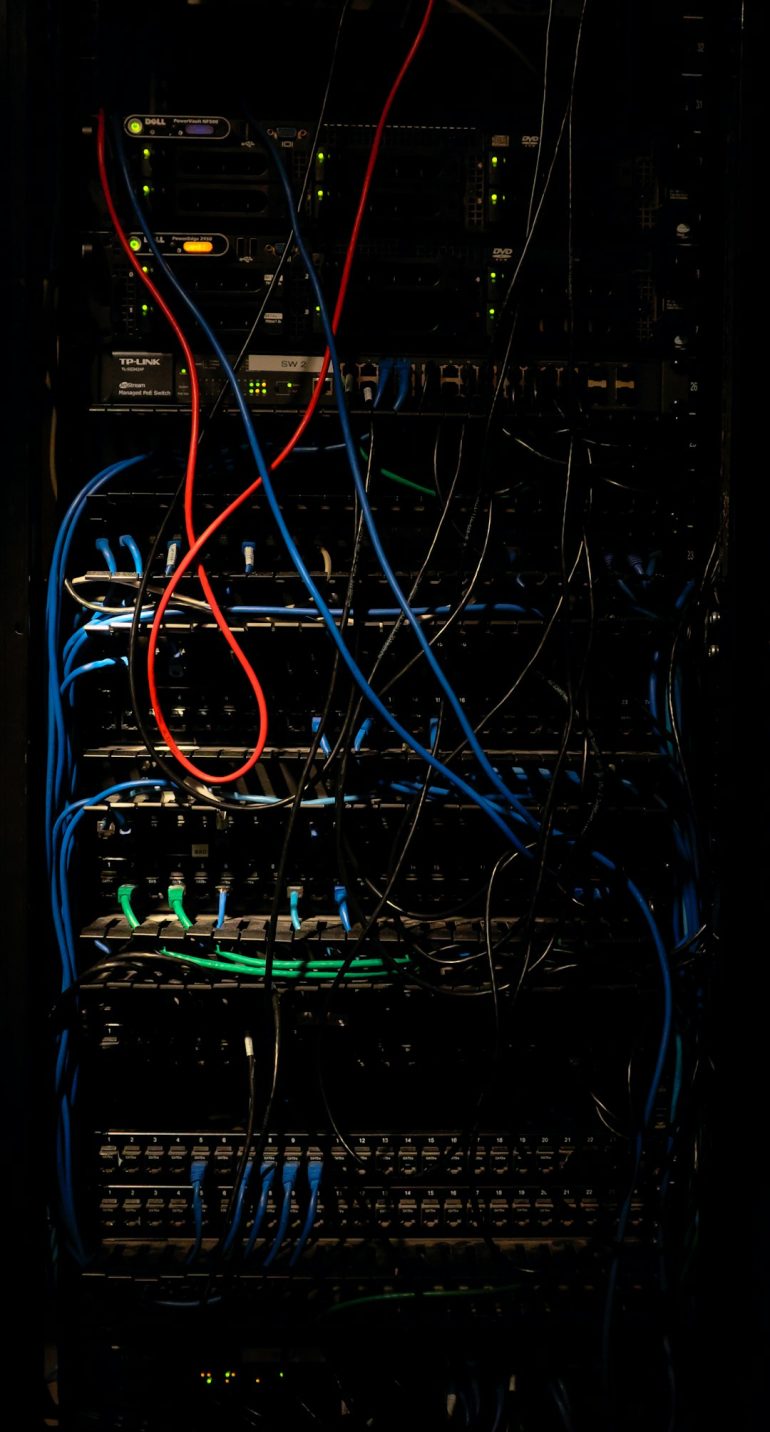10 Logo Makers With Brand Guidelines in One Click
Creating a strong brand presence is more important than ever, especially for startups and small businesses looking to make a memorable first impression. A well-designed logo is at the core of a brand identity, but brand guidelines bring consistency across all channels. Luckily, modern logo makers not only offer quick logo creation but also include automated brand guidelines—removing the hassle of building everything from scratch.
TLDR: With the rise of AI-powered tools, generating a professional logo with matching brand guidelines has never been easier. These platforms offer an all-in-one solution that includes color schemes, typography, and usage rules in just a few clicks. Whether you’re launching a new business or rebranding, these logo makers save time, money, and effort. Check out the top 10 options that blend convenience with style.
1. Looka
Table of Contents
Looka is one of the most well-known AI-driven logo makers that also delivers a complete brand kit. Once users design their logo, Looka automatically generates a set of brand guidelines including font suggestions, color palettes, and logo variations. This brand kit also supports social media templates and business cards.
Key Features:
- AI-assisted logo generation
- Full brand guidelines with usage rules
- Editable brand kit templates

2. Tailor Brands
Tailor Brands uses machine learning to produce logos in minutes and offers a comprehensive branding package afterward. Their “Brand Book” includes logo usage, fonts, and do’s and don’ts of branding. The platform also offers tools to design social media posts and business documents aligned with the brand identity.
Key Features:
- User-friendly automated editor
- Professional Brand Book with guidelines
- Website builder and social templates included
3. Canva Logo Maker
Though Canva is widely known for its design templates, its logo maker is equally powerful. Once the logo is designed, users can export brand guidelines with one click. It delivers a Branding Kit that includes color codes, font styles, and logo placement tips.
Key Features:
- Drag-and-drop logo design
- Exportable brand guidelines
- Access to thousands of templates
4. Hatchful by Shopify
Hatchful offers an intuitive logo designing experience with branding packs that include social media-sized logos and fonts. Though more simplified than others, it’s great for entrepreneurs who need fast yet coordinated branding materials.
Key Features:
- Simple, step-by-step logo design
- One-click brand asset downloads
- Social media templates tailored to the brand
5. Brandmark
Brandmark focuses on modern and minimalistic design. Once users create a logo, they receive a comprehensive brand guide containing typography, layout styles, and business card templates. It even provides suggestions for matching imagery, adding a full visual identity to your brand.
Key Features:
- Minimalistic AI-generated logos
- Instant brand guidelines PDF
- Visual identity support including photo suggestions

6. Wix Logo Maker
More than just a logo tool, Wix Logo Maker integrates directly with Wix’s website builder. After creating a logo, it auto-generates brand guidelines and lets users immediately apply them across a website, helping maintain visual consistency.
Key Features:
- Sync logos directly to Wix websites
- Basic brand guidelines included
- Full integration with business tools
7. LogoMaker by Vistaprint
As a brand with a strong background in merchandise and print, Vistaprint’s LogoMaker gives users a seamless way to create logos and apply their brand visually on products. The tool includes downloadable brand guides covering typography, color codes, and printable assets.
Key Features:
- Easily move from design to print
- Brand guides for print consistency
- Business card and merchandise previews
8. DesignEvo
DesignEvo is perfect for users who want creative freedom with their logo designs but still need a professional look. It includes an optional brand guideline download that compiles color palettes, logo variants, and fonts into a shareable guide.
Key Features:
- 10,000+ templates to choose from
- Logo and branding resource package
- Offline high-res downloads
9. Namecheap Logo Maker
As part of Namecheap’s suite of business tools, its logo maker is free and includes auto-generated branding kits. While slightly more basic, it’s ideal for startups sticking to a tight budget while still achieving a unified look.
Key Features:
- Free to use
- Simple logo design process
- Downloadable brand package including fonts & colors
10. Turbologo
Turbologo provides a sleek interface and quick turnarounds for businesses in need of fast branding. After creating a logo, users can download a full-brand identity guide that highlights applications across digital and print spaces.
Key Features:
- Quick and clean design process
- Visual guideline documents included
- High-res file exports in multiple formats
Benefits of Using Logo Makers with Brand Guidelines
Brand guidelines are often overlooked by new business owners, but they are essential for consistency and professionalism. With these tools:
- You ensure uniformity across platforms—from websites to social accounts.
- You reduce design costs by not hiring separate brand strategists and designers.
- You launch faster with ready-to-use visual identity elements.
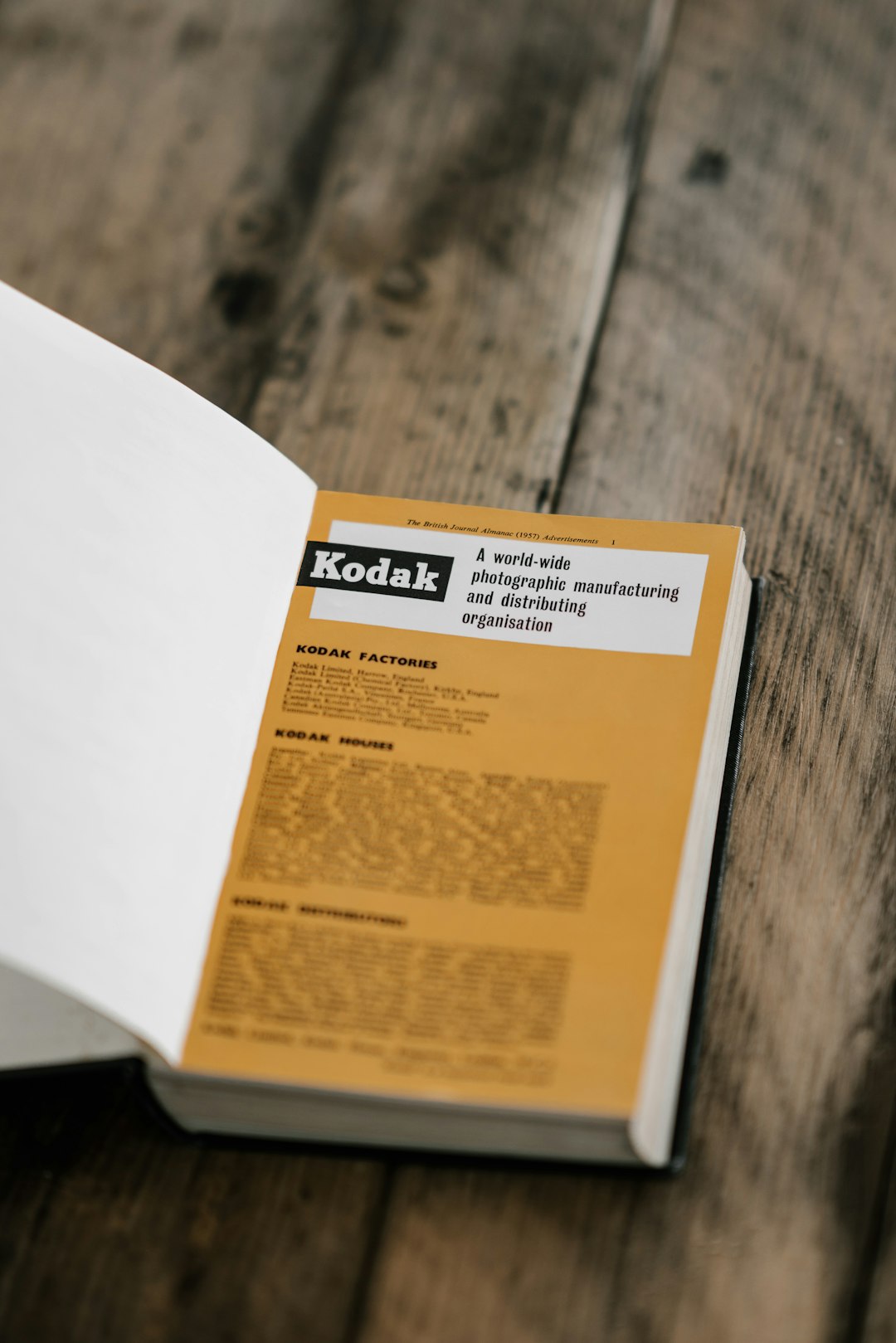
Final Thoughts
Modern logo makers offering one-click brand guidelines simplify what was once a multi-step, expensive process. Whether it’s an AI-powered platform like Looka or a DIY tool like Canva, today’s services help entrepreneurs get off the ground with professional branding, fast. These tools are instrumental in closing the gap between having a business idea and entering the market with a sharp, recognizable identity.
FAQs
Q: What are brand guidelines?
Brand guidelines are a rulebook that defines how your brand elements—such as logos, colors, and typography—should be used across various media to maintain visual consistency.
Q: Are logo makers reliable compared to hiring a designer?
Yes, for basic branding needs, logo makers provide a reliable and cost-effective solution. However, for more complex or unique projects, a professional designer might be more suitable.
Q: Can I edit the brand guidelines after downloading?
Some tools allow you to customize or re-download updated guidelines if changes are made to the logo or branding elements.
Q: Which tool is best for startups on a budget?
Hatchful and Namecheap’s Logo Maker are free and offer decent branding packages, making them great options for budget-conscious startups.
Q: Do these tools include social media assets?
Most of the platforms listed, like Tailor Brands and Looka, include social media assets or at least export options to generate them based on your brand style.